
Summing numbers in Word documents is a common problem, and it is very time-consuming to manually add them one by one. PHP editor Banana brings you a tutorial on how to sum numbers in Word documents. With a few simple steps, you can quickly and easily find the sum of numbers in the document, saying goodbye to tedious manual calculations and improving work efficiency.
1. First, we set the cursor to the cell where the sum is required, then click [Layout] in the table tool above, and select [Formula] in it.
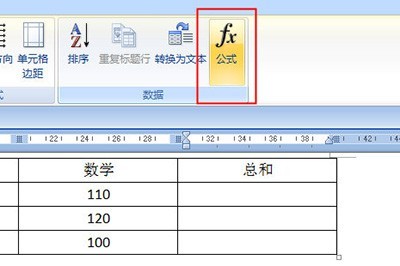
2. When you open the formula editor, Word will automatically determine the required formula based on the format of the table, which is =SUM(LEFT). Click OK to sum.
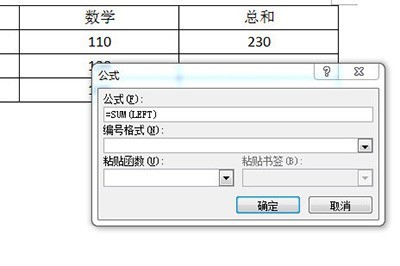
3. Then we use the F4 shortcut key in the unit below to quickly perform the same steps to quickly fill in the sum, which is very convenient.
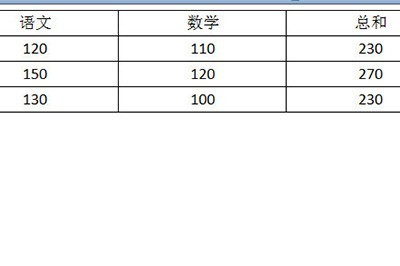
If some tables require a product algorithm, the operation method is the same, except that the formula is =PRODUCT(LEFT). You can find the PRODUCT function in the window where the function is pasted.
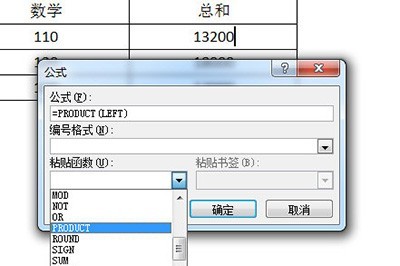
The above is the detailed content of Tutorial on how to sum numbers in Word documents. For more information, please follow other related articles on the PHP Chinese website!
 How to configure web server
How to configure web server
 Solution to the problem that setting the Chinese interface of vscode does not take effect
Solution to the problem that setting the Chinese interface of vscode does not take effect
 hiberfil file deletion method
hiberfil file deletion method
 Mysql database migration method
Mysql database migration method
 Promoting ads
Promoting ads
 499 error code ending solution
499 error code ending solution
 How to solve tomcat startup crash
How to solve tomcat startup crash
 The difference between PD fast charging and general fast charging
The difference between PD fast charging and general fast charging




