
How to insert local video in Word? Inserting native videos in Microsoft Word can be confusing because the process is different from inserting pictures or other objects. PHP editor Xinyi will introduce you to a simple method that allows you to easily add local videos to Word documents. Read on for detailed steps below to learn how to embed your own video into a Word document to make your presentation or document more engaging and interactive.
1. Open the word document and click [Object] in the [Insert] tab.

2. After opening the Insert Object window, click the New tab, select [PowerPoint 2007 Slide] from the list, and click [OK].

3. At this time, a rectangular box for making a presentation will appear on the word convenient page. Select the box and click the [Insert] tab.

4. After entering the Insert tab, there will be a video option in the Insert tab. Click [Video]>[Video on PC] in sequence.

5. Select the video file to be inserted from the browse file dialog box and click [Insert].
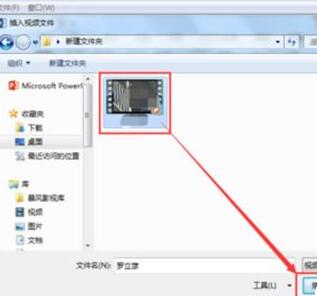
6. Adjust the size of the video file in word. The addition is complete.

The above is the detailed content of Specific operation method of inserting local video into word file. For more information, please follow other related articles on the PHP Chinese website!
 What is socket programming
What is socket programming Windows checks port occupancy status
Windows checks port occupancy status excel duplicate item filter color
excel duplicate item filter color How to turn off win10 upgrade prompt
How to turn off win10 upgrade prompt How to intercept harassing calls
How to intercept harassing calls How to view processes in linux
How to view processes in linux What should I do if the Chinese restart setting of vscode does not take effect?
What should I do if the Chinese restart setting of vscode does not take effect? how to build a website
how to build a website



