
In PHP, variables are represented by the "$" symbol, which is a traditional convention that distinguishes variables from other language elements. When declaring a variable, just add the "$" symbol before the variable name, such as "$name = \"John Doe\"; $age = 30;". Variable naming rules include: starting with a letter or underscore, containing letters, numbers, and underscores, not containing spaces, not being reserved words or PHP function names, and being case-sensitive. PHP variables do not need to be declared and can contain any data type.
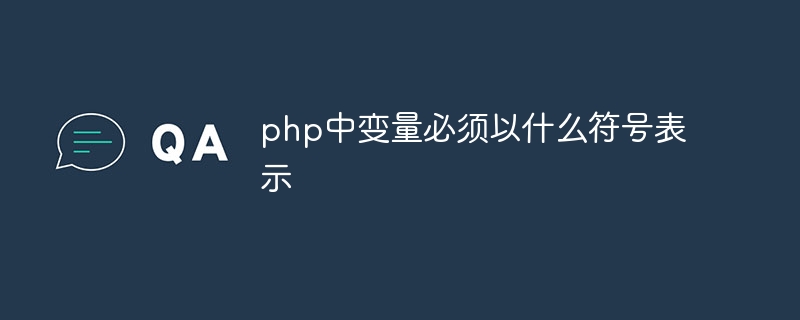
Variable representation symbols in PHP
In PHP, variables must be represented by the "$" symbol.
Why use the "$" symbol?
How to declare variables?
To declare a PHP variable, just use the "$" symbol followed by the variable name. For example:
<code class="php">$name = "John Doe"; $age = 30;</code>
Variable naming rules
PHP variable names must follow the following rules:
Note:
The above is the detailed content of What symbols must be used to represent variables in php?. For more information, please follow other related articles on the PHP Chinese website!




