
MySQL update statement can modify existing table data. The syntax is: UPDATE table_name SET column1 = value1, column2 = value2, ... WHERE condition; The steps are as follows: Specify the table to be updated. Specify the columns to update and the new values. Use the WHERE clause to specify conditions to filter the rows to be updated. You can use aliases to simplify queries and avoid duplicate table names. Subqueries can be used to get updated values from other tables. Avoid forgetting WHERE clauses, using invalid or NULL values.
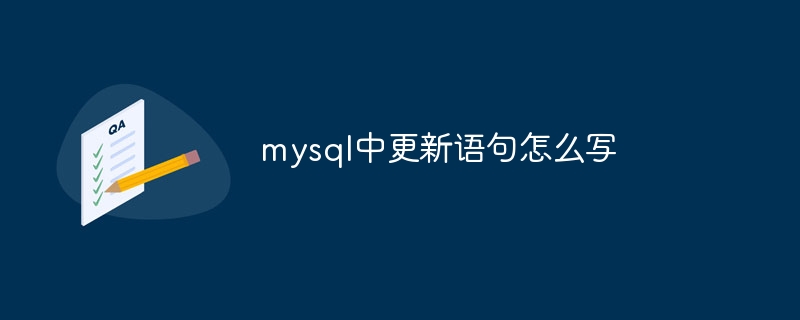
How to write a MySQL update statement
The update statement in MySQL is used to modify data in an existing table. Its syntax is as follows:
<code>UPDATE table_name SET column1 = value1, column2 = value2, ... WHERE condition;</code>
Syntax description:
Example:
<code>UPDATE customers SET email = 'new_email@example.com' WHERE id = 1;</code>
This statement sets the id in table customers to 1## The # row's email column is updated to new_email@example.com.
Update multiple columns:
To update multiple columns, just connect the columns and value pairs to be updated:<code>UPDATE customers SET email = 'new_email@example.com', phone = '555-123-4567' WHERE id = 1;</code>
Use aliases:
Aliases can be used in update statements to simplify queries. Alias is the temporary name of the table:<code>UPDATE customers AS c SET c.email = 'new_email@example.com', c.phone = '555-123-4567' WHERE c.id = 1;</code>
Update subquery:
Subquery can be used to get updated values from other tables:<code>UPDATE orders SET product_quantity = (SELECT stock_quantity FROM products WHERE product_id = orders.product_id)</code>
orders table to the inventory quantity of the corresponding product in the products table.
Avoid common mistakes:
The above is the detailed content of How to write update statement in mysql. For more information, please follow other related articles on the PHP Chinese website!




