
The need to convert a number to a binary string is common, and PHP provides the useful DEC2BIN function to easily achieve this conversion. This article is carefully written by PHP editor Shinichi. It will deeply explore the usage of the DEC2BIN function and guide you on how to use it skillfully in Excel to achieve efficient and convenient hexadecimal conversion. Get ready to embark on this journey and follow our detailed steps to unlock the power of the DEC2BIN function in Excel.
1. Open a blank Excel document for example.
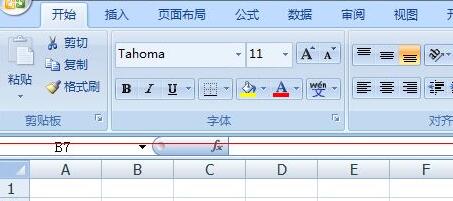
2. There are several decimal numbers here.
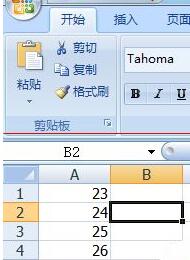
3. Enter [=DEC] in column B1, and several alternative functions will appear. Select the DEC2BIN function.
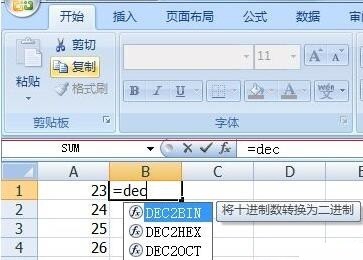
4. After selecting the DEC2BIN function, a screen like this will appear
5. Select [number] as A1, add the complete function format, and fill in a [) on the right 】That’s it. Then it was confirmed that we saw secondary numbers appearing.
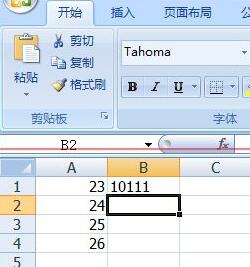
6. Pull down the binary number column, and the binary numbers converted from the decimal numbers in column A will be displayed in column B.
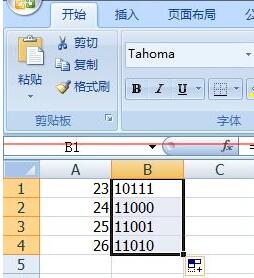
The above is the detailed content of How to use the DEC2BIN function in Excel to achieve hexadecimal conversion_How to use the DEC2BIN function to achieve hexadecimal conversion. For more information, please follow other related articles on the PHP Chinese website!




