
Do you want to easily extract zodiac signs based on birthday in Excel? PHP editor Strawberry will reveal the secret of this operation to you today. In this article, we will delve into the specific steps of extracting the zodiac sign and teach you step by step how to automatically obtain the corresponding zodiac sign information based on the date of birth. Come learn how to do this with Excel and take your data processing to the next level!
First of all, you need to remember the following formula, which is the functional formula for zodiac conversion.
=MID("Rat, Cow, Tiger, Rabbit, Dragon, Snake, Horse, Sheep, Monkey, Chicken, Dog, Pig", MOD(YEAR(A1)-4,12) 1,1)
Please note that A1 here It is not a fixed cell, that is to say, whichever cell the birthday date is in in your form will be filled in that cell.
We take the table below as an example. We enter the formula in the zodiac table and change A1 to B2.
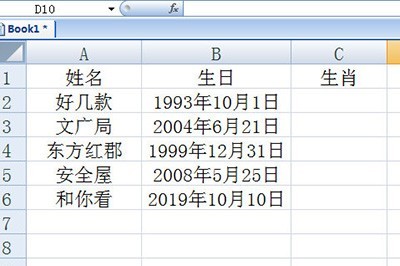
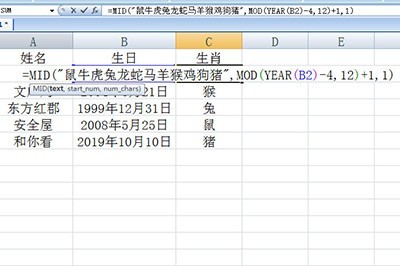
Finally press Enter and the zodiac sign will be displayed. Finally, we can hold down CTRL to fill in the form.
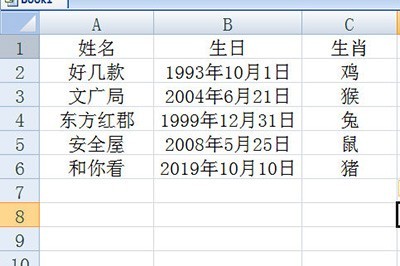
The above is the detailed content of How to extract zodiac sign based on birthday in Excel. For more information, please follow other related articles on the PHP Chinese website!




