
Word table automatic adjustment function allows you to easily control the table size! When you edit a table in Word, do you encounter a situation where the table size is inappropriate? Don't worry, Word provides an automatic adjustment function to help you solve this problem quickly. PHP editor Xinyi will introduce in detail how to automatically adjust tables in Word below, allowing you to easily master table size control techniques and improve work efficiency.
1. First select your table, then select Layout in the tab.

2. Next, select Auto-adjust in the layout (in the middle), click the drop-down box, and select Automatically adjust the table based on content.

3. Then the table will undergo some changes, as shown in the figure. Then continue to click the drop-down box here and select Automatically adjust the table according to the window.

4. You will see the figure below, and the size of the table will automatically fill the document window.
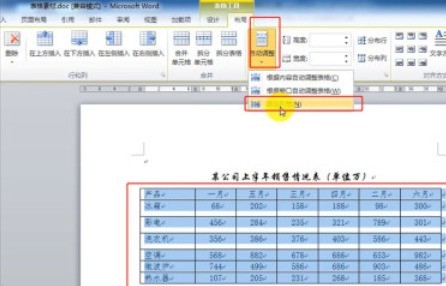
5. Then continue to select Auto Adjust, then select Fixed Column Width, and finally you will get an adjusted table.

The above is the detailed content of How to automatically adjust tables in Word. For more information, please follow other related articles on the PHP Chinese website!
 windows picture viewer cannot display out of memory
windows picture viewer cannot display out of memory What is the customer service phone number of Meituan Food Delivery?
What is the customer service phone number of Meituan Food Delivery? What are the common management systems?
What are the common management systems? What are the in-memory databases?
What are the in-memory databases? What are the software for learning python?
What are the software for learning python? telnet command usage
telnet command usage What does mobile phone secondary card mean?
What does mobile phone secondary card mean? Bitcoin client
Bitcoin client



