
How to efficiently count Revit staircase engineering quantities? This article will introduce you to the Revit staircase engineering quantity statistics method in detail and help you easily solve this problem. In this article, you will learn about the key steps in Revit such as measuring the dimensions of stairs, calculating the number of steps and risers, and exporting the bill of quantities. By following these steps, you can improve the efficiency of your work statistics and lay a solid foundation for an accurate budget for your project.
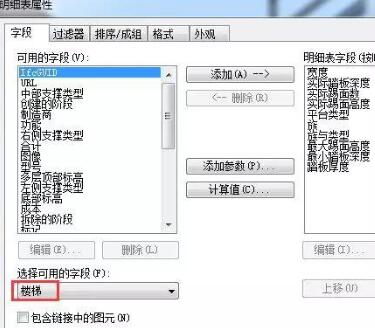
After creating the stairs, click the [Edit Type] button on the property bar to enter the type properties dialog box; click the small button at the end of [Rair Type] under Construction to enter the step type. Properties dialog box, assign a material to the ladder segment.
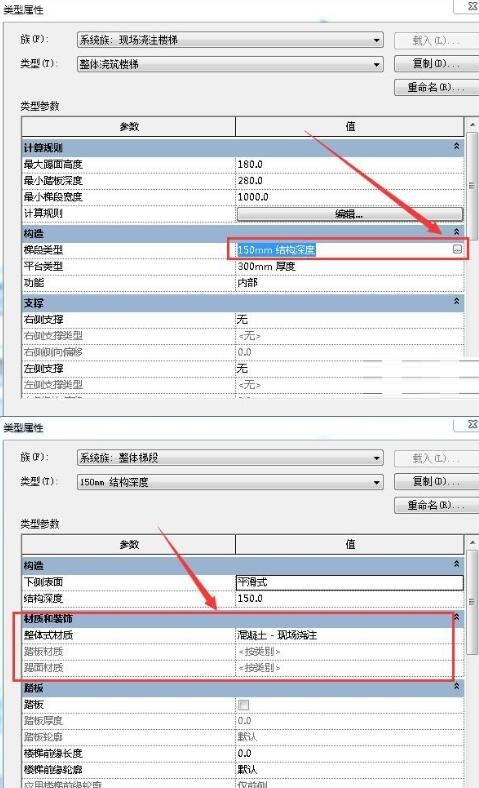
Use [Material Extraction] in the schedule to find the staircase category, select the [Material: Volume] field, click OK, and create the [Stairs Material Extraction] schedule, so that the stairs The volume is calculated through material extraction.
Note: Stairs [Material: Volume] include: stairs (treads, pedals), platforms, supports (left, middle, right), if different materials are specified, they will all be counted. .
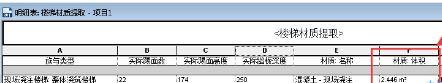
The above is the detailed content of Introduction to Revit staircase engineering quantity statistics method. For more information, please follow other related articles on the PHP Chinese website!




