
How to loop background music in PowerPoint? If you need to play background music in a PPT presentation and want it to loop, this operation may be confusing for you. PHP editor Xigua will clear up the confusion. Continue reading below to learn the detailed steps to make the background music of your presentation play in a smooth loop.
1. Open PPT and click Insert in the menu bar.
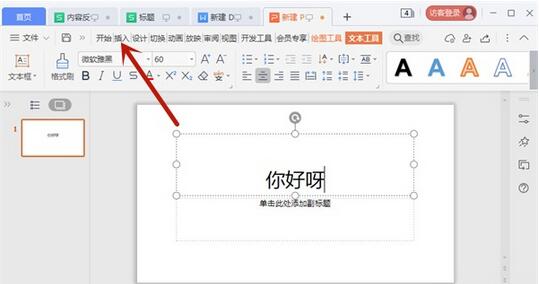
2. Click Embed background music in the audio drop-down menu and select the target music to embed.

3. After inserting music, check the loop playback button.

Note: This article takes Huawei mate book x as an example and is applicable to Windows 10 system WPS officeV11.1.0.10228 version
The above is the detailed content of How to set the background music to loop in ppt_How to set the background music to loop in ppt. For more information, please follow other related articles on the PHP Chinese website!




