
How to input Chinese in PyCharm: Enable Chinese input method Use PyCharm shortcut keys to change PyCharm's keyboard layout Configure PyCharm's language support Install Chinese fonts Set code format
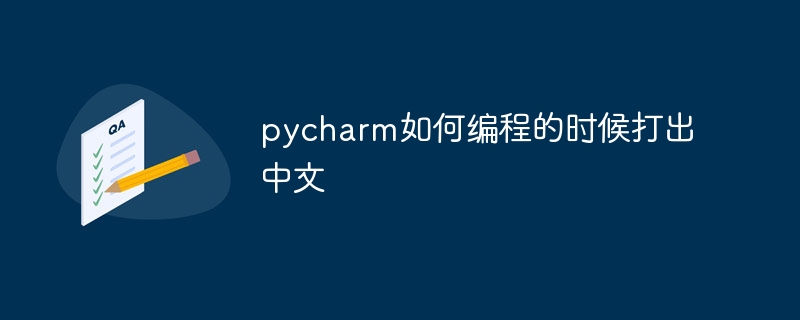
Input Chinese in PyCharm
Input Chinese in PyCharm is very simple, there are the following methods:
1. Enable Chinese Input method
2. Use PyCharm shortcut keys
3. Change the keyboard layout of PyCharm
4. Configure PyCharm’s language support
5. Install Chinese fonts
In order to display Chinese, you need to install the corresponding Chinese fonts. Please install fonts such as [Microsoft YaHei](https://github.com/itclw/microsoftyahei) or [Siyuan Heidi](https://github.com/adobe-fonts/source-han-sans).
6. Set the code format
In PyCharm, you can set the code format to automatically convert the encoding of Chinese comments.
After completing the above steps, you can enter Chinese in PyCharm.
The above is the detailed content of How to type Chinese when programming in pycharm. For more information, please follow other related articles on the PHP Chinese website!




