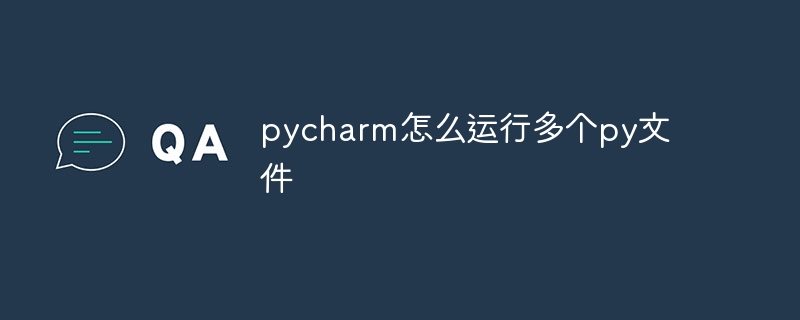Run multiple Py files in PyCharm: open the files and create a run configuration, add scripts and configure options. Save the configuration and run, PyCharm will run all specified Py files simultaneously. Output and error messages can be viewed in the "Run" tool window.
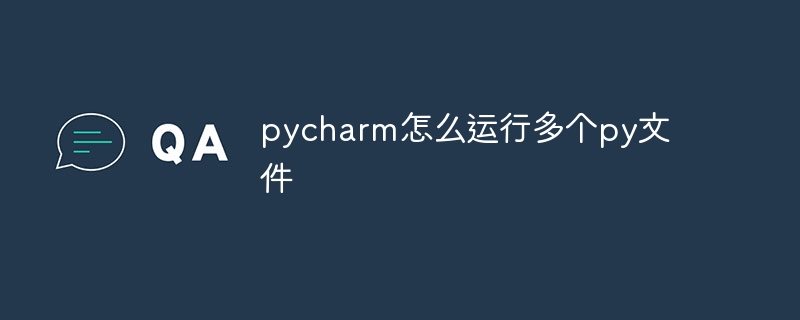
How to run multiple Py files in PyCharm
PyCharm is a popular Python development environment. Allows users to run multiple Py files simultaneously. This is useful for defining functions or classes in different files, testing code, or running complex scripts.
Specific steps:
-
Open the file you want to run: In PyCharm, open each Py file you want to run.
-
Create a run configuration: In the menu bar, click "Run" > "Edit Configurations".
-
Add a new configuration: Click the " " button and select "Python".
-
Configure the script: In the "Scripts" tab, click "Add Content Root" and select the Py file you want to run.
-
Set additional options (optional): This is optional, but you can set additional options such as running parameters, environment variables, and working directories.
-
Save configuration: Click "OK" to save the configuration.
-
Run configuration: In the menu bar, click "Run" > "Run...", select the configuration you just created, and click "OK".
PyCharm will run all specified Py files simultaneously. You can view the output and any error messages in the Run tool window.
Tip:
- Make sure all Py files are saved in the same directory.
- If you are running multiple Py files with dependencies, make sure you import those dependencies correctly.
- You can use the shortcut key "Ctrl Alt R" (Windows/Linux) or "Cmd Option R" (Mac) to run all Py files in the current file.
The above is the detailed content of How to run multiple py files with pycharm. For more information, please follow other related articles on the PHP Chinese website!