
In PyCharm, you can close the file you are currently editing by right-clicking on the file tab and selecting "Close File". The detailed steps are as follows: Find the file tab you want to close. Right click on the tab. Select "Close File".
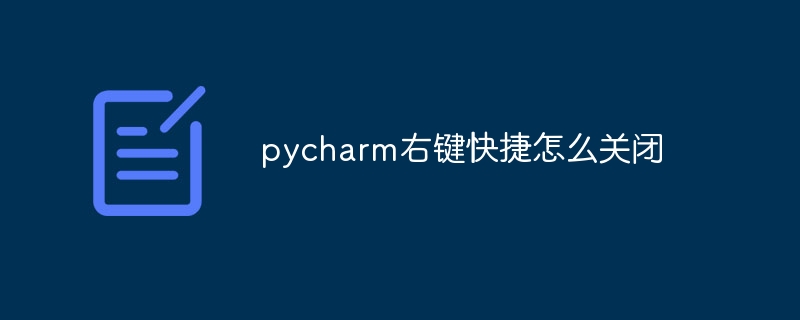
How to use the right-click shortcut menu to close a file in PyCharm
In PyCharm, you can use the right-click through the following steps Shortcut menu to close the file currently being edited:
Detailed steps:
Note:
The above is the detailed content of How to close pycharm right-click shortcut. For more information, please follow other related articles on the PHP Chinese website!
 How to change pycharm to Chinese
How to change pycharm to Chinese
 pycharm installation tutorial
pycharm installation tutorial
 How to solve the problem that pycharm cannot find the module
How to solve the problem that pycharm cannot find the module
 How to install pycharm
How to install pycharm
 The difference between python and pycharm
The difference between python and pycharm
 How to configure the pycharm environment
How to configure the pycharm environment
 How to install the pycharm interpreter
How to install the pycharm interpreter
 What does pycharm mean when running in parallel?
What does pycharm mean when running in parallel?




