
Install the PIL library in PyCharm: Open PyCharm and create a new project. Open a terminal or command prompt and execute the following command according to the operating system: Windows: pip install Pillow macOS/Linux: pip3 install Pillow Wait for the installation to complete and import PIL in the Python file. Run the code to verify the installation was successful.
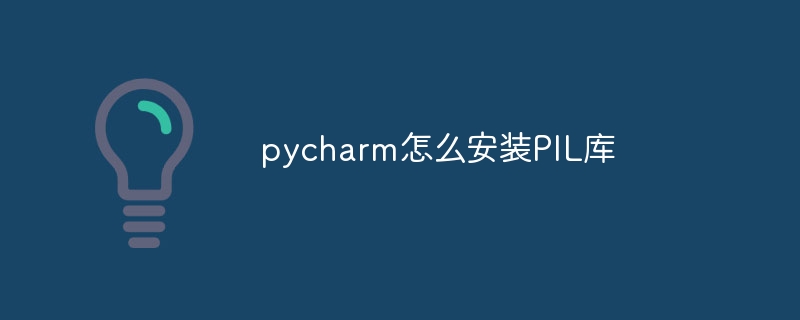
How to install the PIL library in PyCharm
PIL (Python Imaging Library) is a library for Python image processing powerful library. Installing the PIL library in PyCharm is very simple.
Method:
Execute the following command according to your operating system:
pip install Pillow
pip3 install Pillow
Import PIL in the file
from PIL import Image
Verify installation
After the installation is complete, you can verify the success by:from PIL import Image
image = Image.open("image.jpg")Additional Information
instead of pip install PIL.
The above is the detailed content of How to install PIL library in pycharm. For more information, please follow other related articles on the PHP Chinese website!




