
When PyCharm installs the library, the steps to solve errors include: 1. Check the network and update PyCharm; 2. Verify library version compatibility; 3. Clear the PyCharm cache; 4. Use the correct package manager; 5 . Check the firewall; 6. Confirm proxy settings; 7. Use a virtual environment; 8. Uninstall and reinstall PyCharm; 9. Seek technical support.
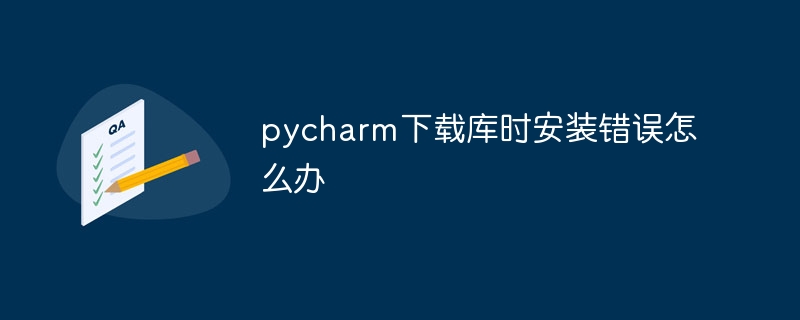
Solution to the error that occurs when installing the PyCharm library
When using PyCharm, if during the process of installing the library If you encounter an error, you can take the following steps to troubleshoot and solve:
1. Check the network connection
Make sure the computer is connected to a stable Internet, because downloading the library requires Download files from remote server.
2. Update PyCharm
Outdated PyCharm versions may cause installation problems with certain libraries. Please check for available updates and install the latest version.
3. Check the version of the library
Make sure that the version of the library you want to install is compatible with PyCharm and the Python version you are using. Check the library's documentation or official website to confirm compatibility information.
4. Clear the PyCharm cache
Sometimes, corrupt files in the PyCharm cache can interfere with the installation of the library. Try clearing cache and reinstalling the library. In PyCharm, go to File > Invalidate Caches / Restart.
5. Use the correct package manager
PyCharm supports multiple package managers, such as pip and conda. Make sure you are using the correct package manager on the command line. For pip, you can use the following command:
<code>pip install <库名称></code>
6. Check the firewall settings
The firewall may prevent PyCharm from accessing the remote server download library. Temporarily disable the firewall or set an exception to allow PyCharm access.
7. Check proxy settings
If you are using a proxy server, make sure PyCharm has correctly configured the proxy settings. In PyCharm, go to Preferences > Appearance & Behavior > System Settings > HTTP Proxy.
8. Using a virtual environment
Sometimes, library conflicts can cause installation problems. Try installing the library in a virtual environment to isolate it from other libraries on the system.
9. Uninstall and reinstall PyCharm
If the above steps cannot solve the problem, you can try to uninstall and reinstall PyCharm. This will remove all configuration and cache files and may resolve any underlying issues causing installation errors.
10. Seek technical support
If the problem still cannot be solved, you can visit the PyCharm community forum or official documentation for further technical support.
The above is the detailed content of What to do if there is an installation error when pycharm downloads the library. For more information, please follow other related articles on the PHP Chinese website!




