
Install the library in PyCharm in just 5 steps: Open the Project Interpreter dialog. Click the " " sign. Search and select the library. Click Install. Wait for the installation to complete.
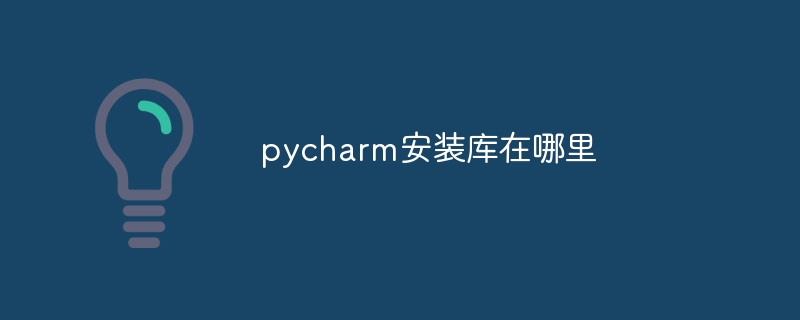
Steps to install libraries in PyCharm
PyCharm provides a convenient way to manage the installation of Python libraries. Here are the detailed steps:
Step 1: Open the Project Interpreter dialog
Step 2: Click the " "
Step 3: Search and select the library
Step 4: Wait for the installation to complete
Step 5: Use the newly installed libraries
Tip:
<code>pip install [库名称]</code>
<code>pip install numpy</code>
The above is the detailed content of Where is the pycharm installation library?. For more information, please follow other related articles on the PHP Chinese website!




