
For different operating systems, the storage location of PyCharm temporary files is: Windows: %TEMP%\JetBrains\PyCharmCE\macOS: ~/Library/Caches/JetBrains/PyCharmCE/Linux: ~/.cache/JetBrains/ PyCharmCE/
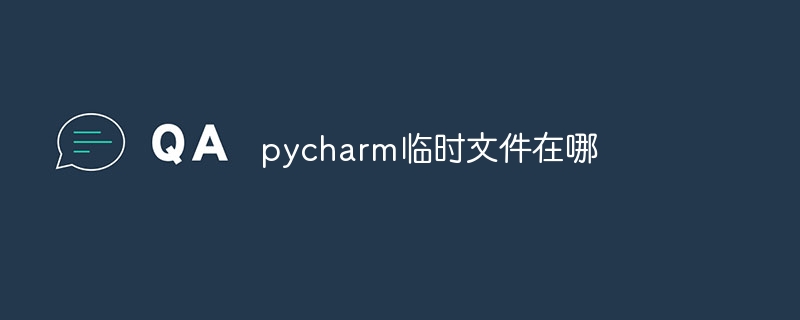
PyCharm temporary file storage location
PyCharm will generate temporary files when processing code. These files include Compiled bytecode, unit test results, and debugging information. The location where these temporary files are stored varies depending on the operating system.
Windows:
<code>%TEMP%\JetBrains\PyCharmCE\</code>
macOS:
<code>~/Library/Caches/JetBrains/PyCharmCE/</code>
Linux:
<code>~/.cache/JetBrains/PyCharmCE/</code>
Temporary files usually end with extensions such as .pyc, .pytest, and .idea. Temporary files for specific projects can be found in these folders. For example, if you are using PyCharmCE to work on a project located at /path/to/project, temporary files will be stored in:
Windows:
<code>%TEMP%\JetBrains\PyCharmCE\project\.idea</code>
macOS:
<code>~/Library/Caches/JetBrains/PyCharmCE/project/.idea</code>
Linux:
<code>~/.cache/JetBrains/PyCharmCE/project/.idea</code>
Temporary files are critical to the proper functioning of PyCharm, but are not available when debugging or clearing Caching may need to be removed from the system.
The above is the detailed content of Where are the pycharm temporary files?. For more information, please follow other related articles on the PHP Chinese website!




