
PyCharm virtual environment purpose: Isolate project dependencies, test new software packages, manage Python versions, collaborative development, portability. Specific steps: Create a new project or open an existing project; open the "Settings" dialog box; go to "Project" > "Interpreter Name"; click "Add"; select "Virtual Environment"; specify the name and location; click "confirm".
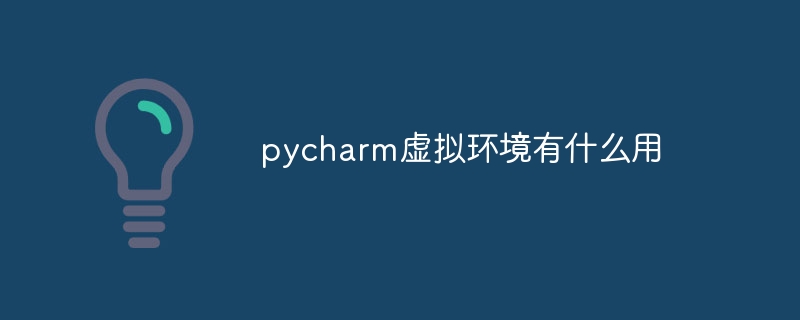
The purpose of PyCharm virtual environment
PyCharm virtual environment is a sandbox environment that can be used for isolation and management Specific packages and libraries required for Python projects. It allows you to create independent environments for different projects and prevents package conflicts and dependency issues.
Specific use
Using virtual environments
The steps to create and manage virtual environments in PyCharm are as follows:
After creating a virtual environment, you can install and manage packages as needed. Changes in the virtual environment do not affect the global Python installation or other projects.
The above is the detailed content of What is the use of pycharm virtual environment?. For more information, please follow other related articles on the PHP Chinese website!




