
Using the CustomError type in Golang can handle errors in functions gracefully, giving you: Custom error messages to provide more details. Error classification to group errors into categories. Error stack trace to help track down the source of the error.
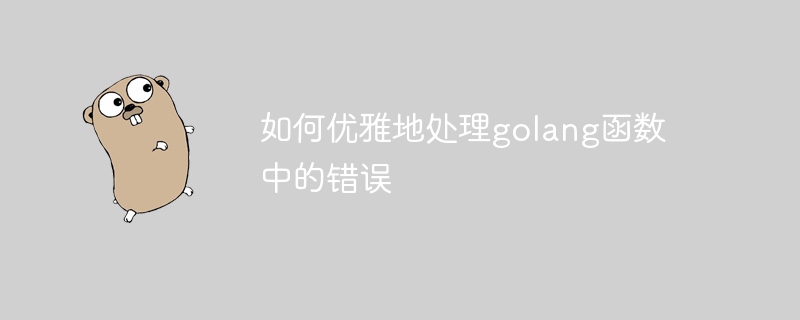
How to handle errors in functions gracefully through Golang’s CustomError type
Introduction
Handling errors in Golang is crucial to help you write robust and maintainable code. Using the standard error type zwar works, but sometimes you need richer error information, for example:
The CustomError type in Golang can meet these needs because it provides more advanced functionality than the standard error type.
Create CustomError type
Creating a new error type is easy, you just need to implement the error interface:
import (
"fmt"
)
// CustomError 代表一个自定义错误类型
type CustomError struct {
Message string
Category string
StackTrace []uintptr
}
// Error() 实现 error 接口,返回错误信息
func (ce CustomError) Error() string {
return fmt.Sprintf("Error: %s", ce.Message)
}Using the CustomError type
Now you can use the new CustomError type to handle errors in your functions. Here are the steps on how to use it:
CustomError based on the error situation, providing a custom error message, category, and stack track. CustomError instance in your function instead of the standard error value. errors.Is() or errors.As() function to check the error type Does it match your CustomError type. CustomError, you can access the custom error message, category, and stack trace through type casting. Practical Case
Consider the following function, which opens a file and reads it:
func readFile(filename string) (string, error) {
data, err := ioutil.ReadFile(filename)
if err != nil {
return "", err
}
return string(data), nil
}UsingCustomError type, this function can provide richer error information:
import (
"fmt"
"io/ioutil"
"errors"
)
// FileError 代表读取文件时可能发生的错误的自定义错误
type FileError struct {
Message string
Category string
StackTrace []uintptr
}
// Error() 实现 error 接口,返回错误信息
func (fe FileError) Error() string {
return fmt.Sprintf("Error: %s", fe.Message)
}
func readFile(filename string) (string, error) {
data, err := ioutil.ReadFile(filename)
if err != nil {
// 创建 FileError 实例并返回
return "", FileError{
Message: fmt.Sprintf("Failed to read file: %s", filename),
Category: "File Read Error",
StackTrace: errors.Callers(1),
}
}
return string(data), nil
}Now, when the readFile function is called and an error occurs, you can use errors.Is() or errors.As() Check whether the error is of type FileError and access custom error messages, categories and stack traces:
data, err := readFile("non-existent.txt")
// 检查错误是否属于 FileError 类型
if errors.Is(err, FileError{}) {
// 类型转换以访问自定义错误信息和类别
fileError := err.(FileError)
fmt.Println("File Read Error:", fileError.Message)
fmt.Println("Category:", fileError.Category)
fmt.Println("StackTrace:", fileError.StackTrace)
} else {
fmt.Println("Unknown error:", err)
}The above is the detailed content of How to handle errors in golang functions gracefully. For more information, please follow other related articles on the PHP Chinese website!
 How to solve 0xc000409 error
How to solve 0xc000409 error
 How to solve the WerFault.exe application error
How to solve the WerFault.exe application error
 How to define variables in golang
How to define variables in golang
 What are the data conversion methods in golang?
What are the data conversion methods in golang?
 What are the commonly used libraries in golang?
What are the commonly used libraries in golang?
 What is the difference between golang and python
What is the difference between golang and python
 What programs can be developed with php
What programs can be developed with php
 Introduction to hard disk performance indicators
Introduction to hard disk performance indicators




