How to add constraints in Navicat? Adding constraints in Navicat includes the following steps: Select the table Open table design view Add constraints (primary key, foreign key, unique, non-null, default value) Configure constraints Save changes
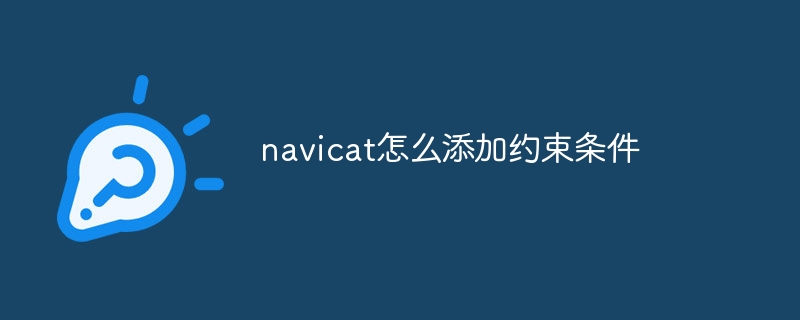
How to add constraints in Navicat
Adding constraints in Navicat is a basic database management task that can help ensure the integrity and accuracy of data sex. Here is a step-by-step guide to adding constraints:
Step 1: Select the table
Open the database table to which you want to add constraints in Navicat.
Step 2: Open Table Design View
Right-click on the table name and select "Design View". This will open the structure view of the table.
Step 3: Add constraints
In Design View, find the Constraints tab. In this tab, you can add the following types of constraints:
Step 4: Configure Constraints
For each constraint type, you need to configure specific settings. For example, for a primary key, you need to specify the primary key column; for a foreign key, you need to specify the referenced table and column.
Step 5: Save changes
After entering all the necessary information, click the Save button to save the constraints.
Example:
To add a primary key constraint to the Customer Number column in the Customers table, follow these steps:
After completing these steps, the "Customer Number" column will become the primary key, ensuring that each customer in the table has a unique identifier.
The above is the detailed content of How to add constraints in Navicat. For more information, please follow other related articles on the PHP Chinese website!




