Navicat cannot be restored directly after closing the window, but there are ways to solve it: Reopen the recently modified database or query from the history bar. Restore a backed up database or query from a backup. Re-create the window and reconfigure the open file.
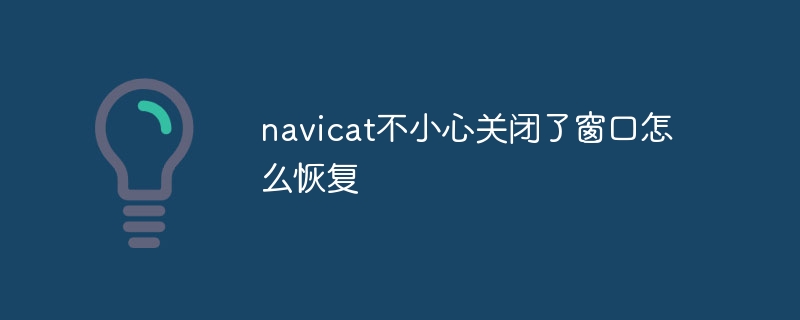
Navicat recovery method for accidentally closing the window
No recovery window option:
Unfortunately, Navicat does not provide an option to restore closed windows. Once you close a Navicat window, the window is permanently lost.
Restore from the history bar:
If you have recently modified a specific database or query, you can find them in the history bar:
Restore from backup:
If you have backed up your database or queries, you can restore them from the backup:
Recreate the window:
If you cannot restore the window from history or backup, you will need to recreate it:
The above is the detailed content of How to restore the window accidentally closed in Navicat. For more information, please follow other related articles on the PHP Chinese website!




