
The most common solutions for Go function debugging include: using the log package to print information to help identify problems; using the GDB debugger to set breakpoints and using commands to debug the program; using the built-in debugging function of Visual Studio Code; using integrated testing to verify functions expected behavior.
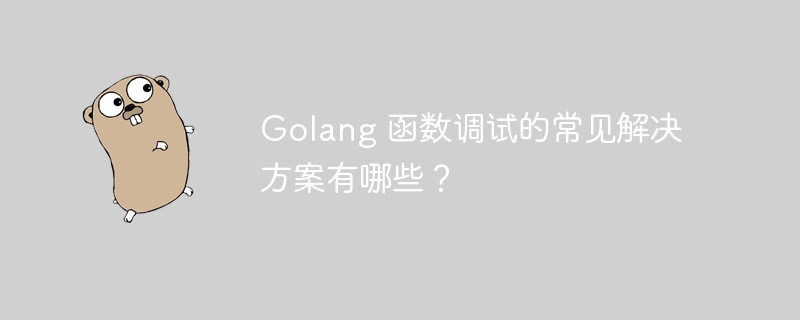
Common solutions for Go function debugging
Function debugging is crucial in software development, it helps to identify code issues and make sure it works as expected. The Go language provides a variety of mechanisms to debug functions. Here are some of the most common solutions:
1. Use the log package
log The package provides a convenient way to log function behavior. You can use log.Print(), log.Printf() and other functions to print information to the console:
package main
import (
"fmt"
"log"
)
func add(a, b int) int {
log.Printf("Adding %v and %v", a, b)
return a + b
}
func main() {
result := add(10, 20)
log.Printf("Result: %v", result)
}Running this program will output the following information:
2023/02/13 15:33:28 Adding 10 and 20 2023/02/13 15:33:28 Result: 30
2. Using the GDB Debugger
GDB (GNU Debugger) is a powerful and versatile debugger that can be used to debug Go programs. To use GDB, follow these steps:
Set a breakpoint in the function to be debugged:
breakpoint main.add
Run GDB and open the program to be debugged:
gdb main
next, step, print and other commands for debugging. 3. Using Visual Studio Code
Visual Studio Code is a popular code editor that provides built-in Go debugging capabilities. To debug with VSCode, follow these steps:
4. Use integration tests
Integration tests (also known as unit tests) can help verify the expected behavior of a function. Using a testing framework such as the testing package you can write test cases to assert the behavior of a function for specific inputs and outputs:
package main
import (
"testing"
)
func add(a, b int) int {
return a + b
}
func TestAdd(t *testing.T) {
result := add(10, 20)
if result != 30 {
t.Errorf("Expected 30 but got %v", result)
}
}Running this test will verify that the add function Correctness.
The above is the detailed content of What are the common solutions for Golang function debugging?. For more information, please follow other related articles on the PHP Chinese website!
 vscode
vscode
 How to run code with vscode
How to run code with vscode
 How to define variables in golang
How to define variables in golang
 What are the data conversion methods in golang?
What are the data conversion methods in golang?
 What are the commonly used libraries in golang?
What are the commonly used libraries in golang?
 What is the difference between golang and python
What is the difference between golang and python
 Introduction to the framework used by vscode
Introduction to the framework used by vscode
 What language is generally used to write vscode?
What language is generally used to write vscode?