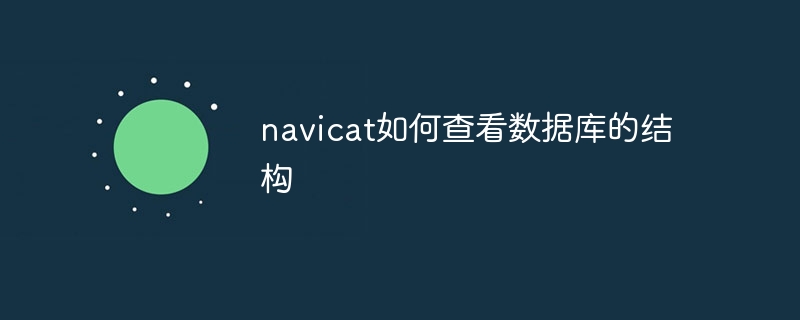Use Navicat to view the database structure steps: Connect to the database. Browse database objects. View the table structure: Right-click the table and select Design Table. View the view structure: Right-click the view and select Design View. View stored procedure and function structures: Right-click the object and select Edit. Export database structure: Right-click the database and select "Export Database".
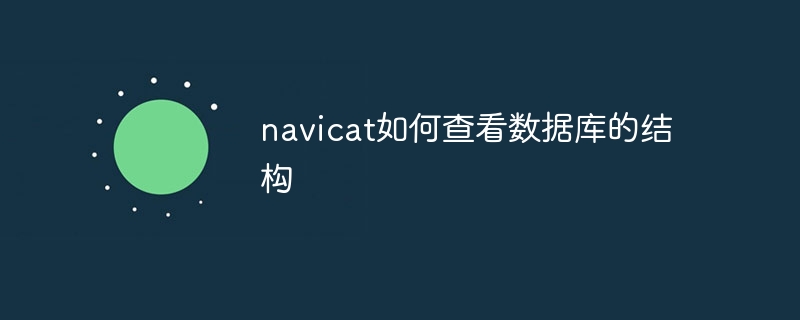
How to use Navicat to view the database structure
Navicat is a powerful database management tool that can be used to view and Manage the structure of various database systems. The following are the steps to use Navicat to view the database structure:
1. Connect to the database
- Start Navicat and click the "Connect" button.
- Select the database whose structure you want to view and enter the connection details.
- Click "Connect" to establish a connection to the database.
2. Browse Database Objects
- After connecting to the database, you will see a list of database objects. This includes tables, views, stored procedures, functions, and other objects.
3. View the table structure
- To view the table structure, right-click the table in the Object Browser and select Design Table ".
- This will open a window showing the structural information of the table, including field types, lengths, constraints, and indexes.
4. View the view structure
- To view the view structure, right-click the view in the Object Browser and select Design View ".
- This will open a window showing the definition of the view, including the tables and query conditions it depends on.
5. View the structure of stored procedures and functions
- To view the structure of a stored procedure or function, right-click in the Object Browser object and select Edit.
- This will open a text editor showing the source code for the object.
6. Export the database structure
- If you wish to export the database structure to a file, right-click on it in the Object Browser Database and select "Export Database".
- Select the object type and export format to be exported.
The above is the detailed content of How to view the structure of the database in navicat. For more information, please follow other related articles on the PHP Chinese website!