
The security of PHP functions is affected by server configuration. Improper server configuration can expose security vulnerabilities. Risks include: disabling dangerous functions (such as exec() and system()) restricting permissions of file operation functions (such as file_get_contents()) disabling error reporting
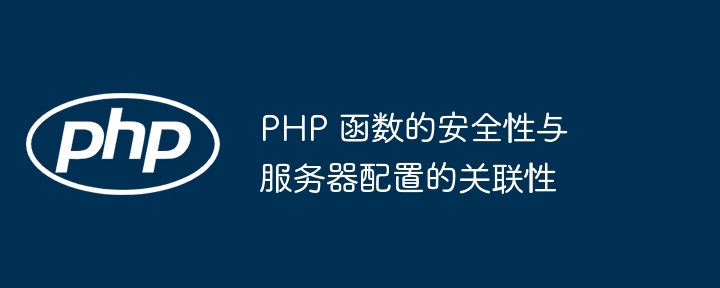
The security of PHP functions is inextricably linked to the server configuration. Improper server configuration may expose PHP function security vulnerabilities, posing serious system security risks.
Disable dangerous functions
Some PHP functions are potentially dangerous, such as exec() and system(), they can execute arbitrary system commands. In order to avoid security risks, these functions can be disabled in php.ini:
disable_functions = exec,system
Restrict the use of file operation functions
File operation functions, such as file_get_contents( ) and file_put_contents(), can be used to read and write files on the server. For increased security, you can restrict the permissions of file_put_contents() so that it can only write files to specific directories:
file_uploads = On upload_tmp_dir = /var/upload upload_max_filesize = 10M
Disable error reporting
Error reporting helps It is useful for debugging, but in a production environment, error reporting should be disabled as it may expose sensitive information such as file paths and stack traces.
display_errors = Off
Practical case
The following example demonstrates how to use PHP functions to upload files on the server:
<?php
$target_dir = "uploads/";
$target_file = $target_dir . basename($_FILES["fileToUpload"]["name"]);
if (move_uploaded_file($_FILES["fileToUpload"]["tmp_name"], $target_file)) {
echo "The file ". basename( $_FILES["fileToUpload"]["name"]). " has been uploaded.";
} else {
echo "Sorry, there was an error uploading your file.";
}
?>This script uses move_uploaded_file() Function uploads files to the specified directory. To ensure security, we have enabled file uploads (file_uploads) in php.ini, limited the size of uploaded files (upload_max_filesize), and specified the temporary directory for uploaded files (upload_tmp_dir).
The above is the detailed content of How security of PHP functions relates to server configuration. For more information, please follow other related articles on the PHP Chinese website!




