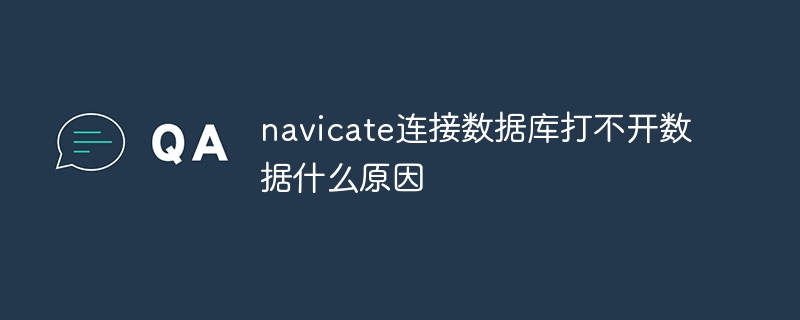The reasons why Navicat cannot connect to the database include: The database server is not running. Wrong connection details. Firewall blocks connection. Internet problem. Client and server versions are incompatible. The database account is disabled or has insufficient permissions. Database configuration error. Other problems (such as virus infection or hardware problems).
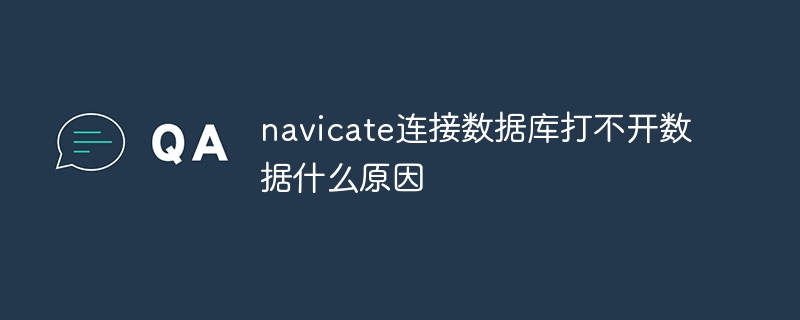
Reasons why Navicat cannot connect to the database
When Navicat cannot connect to the database, there may be multiple reasons. The following are several common factors:
1. The database server is not running
- Confirm that the database server is running, which can be checked in the server console.
- If the server is stopped, start it.
2. Wrong connection details
- Check the connection settings used in Navicat, including host, port, username and password.
- Make sure this information is consistent with the database server configuration.
3. Firewall blocks connection
- Firewall may prevent Navicat from connecting to the database server.
- Check the firewall settings and allow Navicat to access the specified port.
4. Network issues
- Check whether the network connection between the client and the server is available.
- Ping the server IP address to verify the connection.
5. The client and server versions are incompatible
- Make sure that the version of Navicat is compatible with the version of the database server.
- If the version is incompatible, please upgrade Navicat or contact the database administrator to update the server.
6. The database account is disabled or has insufficient permissions
- Confirm that the database account used to connect is enabled and has appropriate permissions.
- Contact the database administrator to check the account status and grant necessary permissions.
7. Database configuration errors
- Check the configuration settings of the database server, such as listening ports and allowed connections.
- Make sure these settings are correct and match Navicat's connection settings.
8. Other issues
- Virus or malware infection may interfere with the connection.
- Hardware issues or network outages can also cause connection failures.
If the above steps do not resolve the issue, please contact Navicat Support or your database administrator for further assistance.
The above is the detailed content of Why can't navicate connect to the database and open the data?. For more information, please follow other related articles on the PHP Chinese website!