Navicat can delete fields through the following steps: Open Navicat and connect to the database. Select the table and switch to the Design tab. Select the field you want to delete and click the "Delete" button. Confirm deletion and save changes.
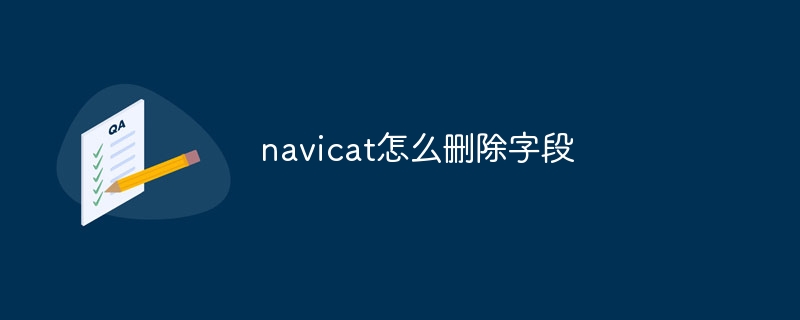
How to delete fields in Navicat
Navicat is a database management tool that can be used to perform database management Add, delete, modify, check and other operations. If you need to delete a field in the database, you can use the following steps:
Connect to the database where fields need to be deleted.
Find the table you want to edit in the database tree on the left and double-click it.
In the table's editing window, switch to the "Design" tab.
Find the field you want to delete in the Fields section and select it.
On the Design tab's toolbar, click the Delete button.
Navicat will pop up a dialog box to confirm the deletion. Click the "Yes" button to confirm deletion of the field.
After deleting the fields, click the Save button to save the changes to the table.
Note:
The above is the detailed content of How to delete fields in navicat. For more information, please follow other related articles on the PHP Chinese website!
 Commonly used mysql management tools
Commonly used mysql management tools
 Python thread pool and its principles and uses
Python thread pool and its principles and uses
 How to implement CSS carousel function
How to implement CSS carousel function
 The function of net user command
The function of net user command
 How to use the large function
How to use the large function
 Solution to the problem that the input is not supported when the computer starts up
Solution to the problem that the input is not supported when the computer starts up
 How to modify the hosts file
How to modify the hosts file
 linux view ip command
linux view ip command




