
How to make ribbons with AI? Want to know how to create beautiful and realistic ribbons with AI? PHP editor Apple will provide you with a step-by-step guide, covering from choosing the right tools to fine-tuning the technical details. In this tutorial, you'll learn: Basic steps for creating ribbon shapes and textures using the best options for AI software Perfecting colors, shadows, and lighting for realistic effects By following these detailed instructions, you'll master creating eye-catching shapes with AI ribbon trick. Read on to learn how to turn your imagination into stunning digital creations.
Create a new file of 800*600 pixels, color mode RGB. Use the Rectangle Tool to draw a square, then rotate it 45 degrees, use the Direct Selection Tool to adjust the anchor point position, and change it to Smooth.
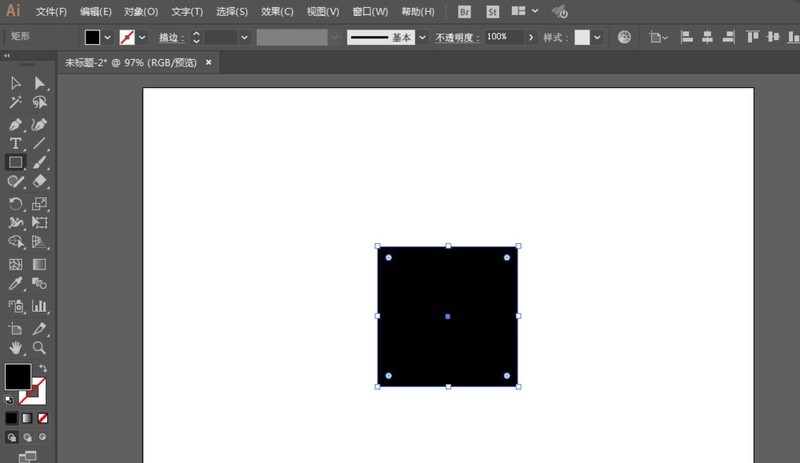
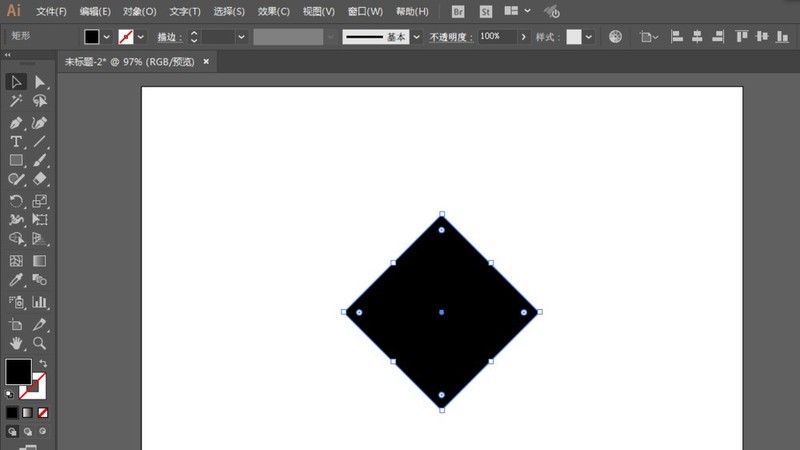

Copy a copy, fill it with color, adjust the size, divide it, and remove the unnecessary parts.
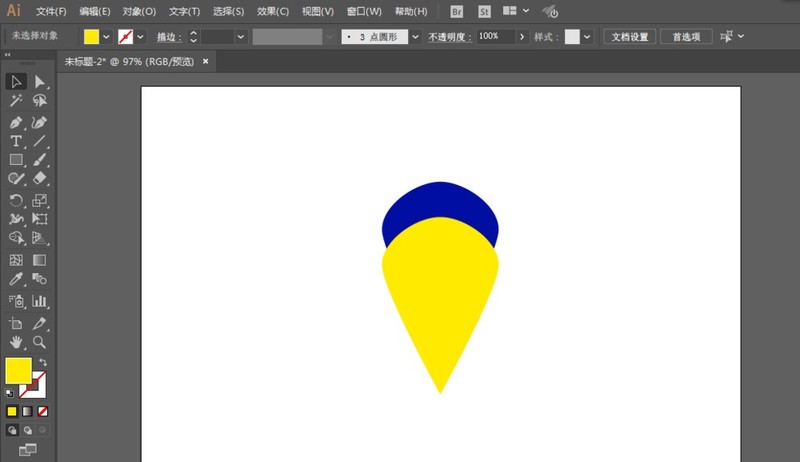
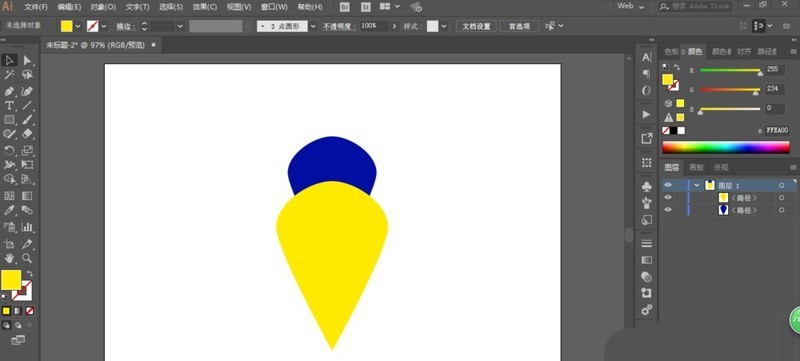

Copy a copy of the completed shape, combine it, adjust the layer position, make a copy and make it vertically symmetrical, and use the shape generation tool to remove the unnecessary parts.
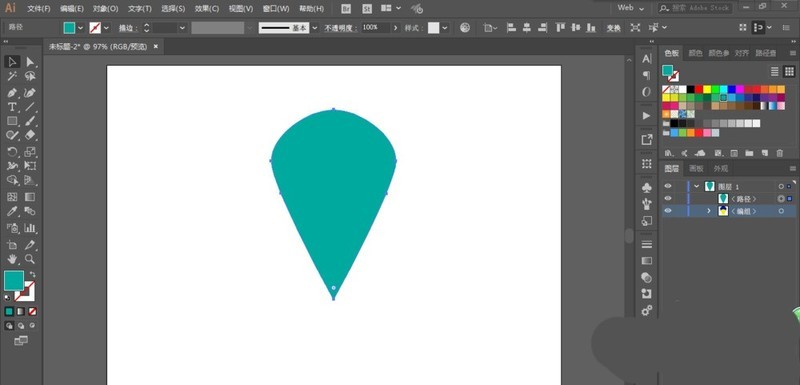
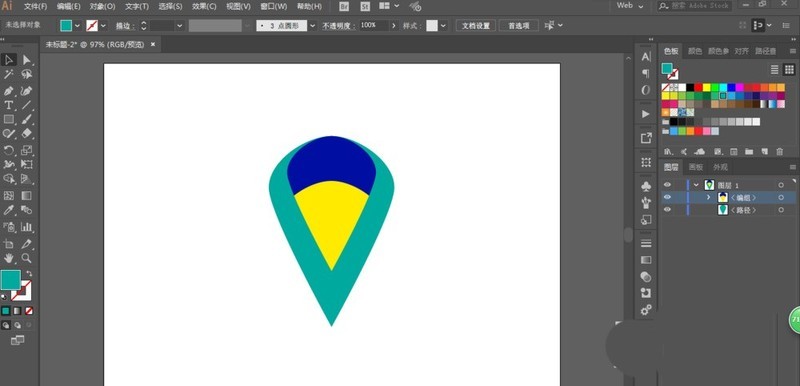
Lengthen the ribbon and make a horizontal copy. Use the rectangle tool to draw a square and use the shape generation tool to remove the unnecessary parts.
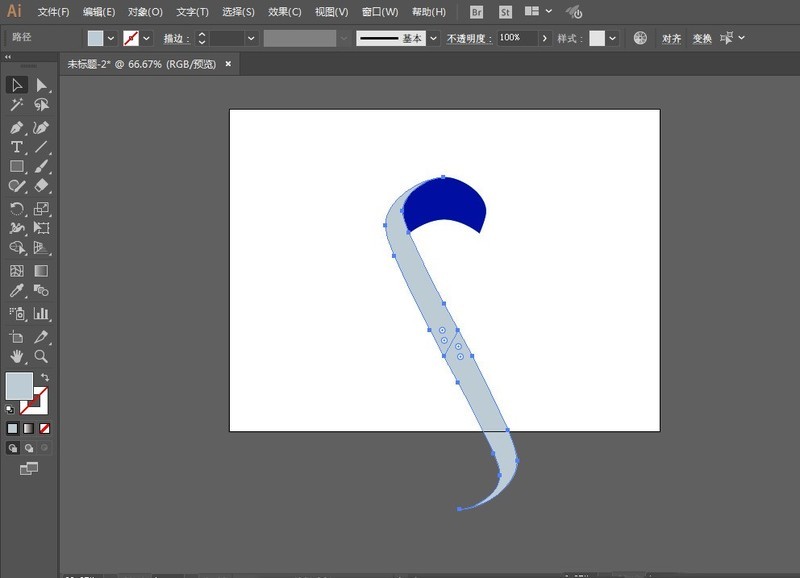

Fill in the color and you’re done.
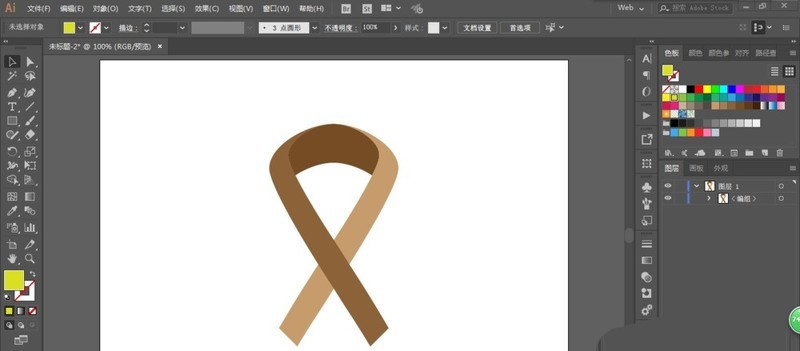
The above is the detailed content of How to make ribbons with AI. For more information, please follow other related articles on the PHP Chinese website!




