
Many users have encountered the problem of restoring motherboard drivers when using Master Lu software. For this reason, PHP editor Zimo brings you Master Lu's tutorial on restoring the motherboard driver to help you easily solve this problem. Detailed operating steps and precautions are listed below, please refer to them.
Step one: In Master Lu, click [Driver Detection] on the toolbar.

Step 2: In the [Driver Detection] window, click [Driver Management].
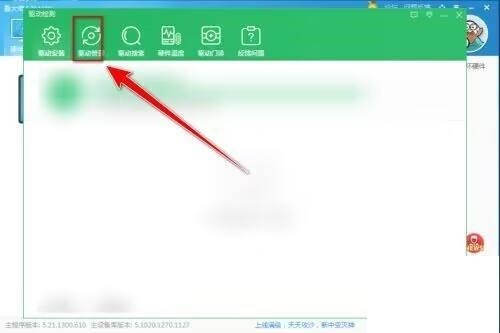
Step 3: On the [Driver Management] page, click [Driver Restore].
Step 4: In the [Driver Restore] page, click the [Restore] button to the right of [Motherboard].

The above is the detailed content of How does Master Lu restore the motherboard driver_Master Lu restores the motherboard driver tutorial. For more information, please follow other related articles on the PHP Chinese website!




