Export query results in Navicat: Prepare the query (open the database, execute the query) Export the results (select the "Results" tab, click the "Export" icon, select the format and location) Export options (format, delimiter , field name, result type, structure) advanced options (encoding, row separator, column reference)
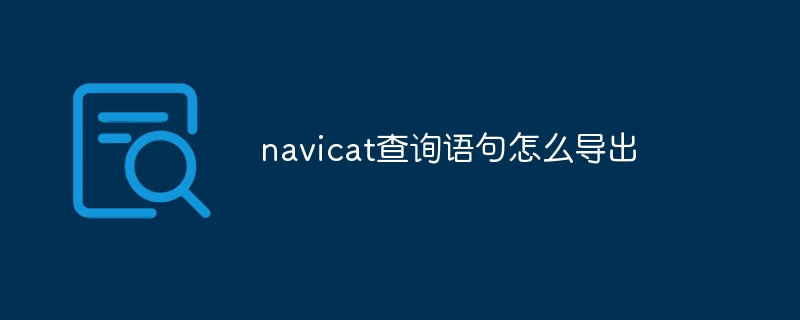
How to export query results in Navicat
Navicat is a popular database management tool that allows users to easily export query results. Here's how to export query results in Navicat:
Step 1: Prepare the query
Step 2: Export Results
Export options
Navicat provides various export options, allowing users to customize the exported content and format:
Advanced options
For some formats, Navicat also provides advanced options, such as:
By following these steps, users can easily export query results from Navicat into different formats.
The above is the detailed content of How to export navicat query statements. For more information, please follow other related articles on the PHP Chinese website!




