
Are you troubled by spam messages? OPPO mobile phones provide interception functions to effectively solve text message harassment. Want to know how to use interception? In this article, php editor Xiaoxin brings you a detailed tutorial on how to view and intercept text messages on OPPO. He will teach you how to easily intercept spam text messages and say goodbye to harassment.
1. First we open the oppo phone and open settings

2. Click on the system application, open information, click on harassment interception

3. Select information interception and click on the top to view all intercepted information
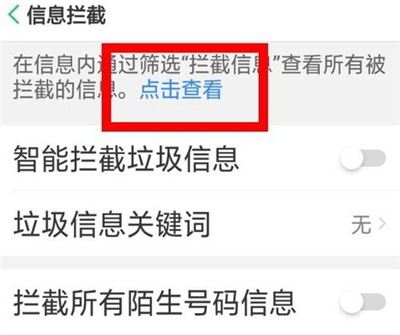
The above is the detailed content of Oppo views the operation tutorial of intercepting text messages. For more information, please follow other related articles on the PHP Chinese website!
 How to unlock oppo phone if I forgot password
How to unlock oppo phone if I forgot password
 BatteryMon
BatteryMon
 case when usage sql
case when usage sql
 Which version of linux system is easy to use?
Which version of linux system is easy to use?
 What is the encoding used inside a computer to process data and instructions?
What is the encoding used inside a computer to process data and instructions?
 sublime runs js code
sublime runs js code
 Bitcoin buying and selling process on Huobi.com
Bitcoin buying and selling process on Huobi.com
 How to use months_between in SQL
How to use months_between in SQL




