Purchase a Navicat permanent license to enjoy permanent use rights without renewal. It can be used for multiple Navicat products on the same computer: Purchase a permanent license to install the Navicat software. Enter the license password received when purchasing the license. Click "Activate" to restart Navicat
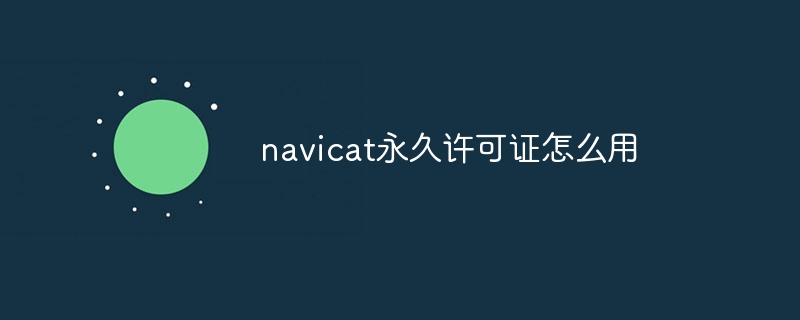
Use Navicat permanent license
Navicat is a popular database management Tools with perpetual license options. The following are the steps to use Navicat permanent license:
1. Purchase a permanent license
First, you need to purchase a permanent license from Navicat’s official website. License types vary by product and platform.
2. Install Navicat
Download and install Navicat software from Navicat website. During the installation process, log in with your Navicat account.
3. Activate license
After the installation is complete, start Navicat and click "Register" in the "Help" menu. In the Registration dialog box, select the Activation tab.
4. Enter the License Key
Enter the permanent license key you purchased in the License Key field. You can find the key in the email you received with your purchase.
5. Click "Activate"
After entering the license key, click the "Activate" button. Navicat will verify your key and activate your license.
6. Restart Navicat
After activating the license, you need to restart Navicat for the changes to take effect.
Tips:
The above is the detailed content of How to use navicat permanent license. For more information, please follow other related articles on the PHP Chinese website!
 Commonly used mysql management tools
Commonly used mysql management tools How to recover browser history on computer
How to recover browser history on computer How to lock screen on oppo11
How to lock screen on oppo11 Is it legal to buy and sell Bitcoin on Huobi.com?
Is it legal to buy and sell Bitcoin on Huobi.com? Cost-effectiveness analysis of learning python and c++
Cost-effectiveness analysis of learning python and c++ The difference between xls and xlsx in excel
The difference between xls and xlsx in excel Windows checks port occupancy status
Windows checks port occupancy status How to delete blank pages in word
How to delete blank pages in word



