The English version of Navicat can be converted to the Chinese version through the following 4 steps: 1. Download the Chinese language pack that matches the Navicat version; 2. Select the downloaded version through "Check for Updates" in the "Help" tab of the menu bar Language pack and install it; 3. Select the "Chinese (Simplified)" language in the "General" tab of "Options" in the "Tools" tab; 4. Restart the Navicat software.
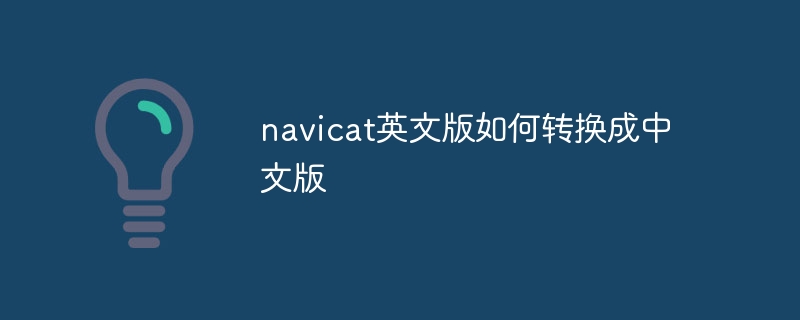
How to convert the English version of Navicat to the Chinese version?
Step 1: Download the Chinese language pack
Visit the Navicat official website and download the Chinese language pack that matches your Navicat version.
Step 2: Install the Chinese language pack
Step 3: Select Chinese language
Step 4: Restart Navicat
Restart Navicat software to complete the language conversion.
The above is the detailed content of How to convert the English version of Navicat to the Chinese version. For more information, please follow other related articles on the PHP Chinese website!




