
When we are active on social platforms such as Xiaohongshu, we will inevitably encounter troubles caused by malicious online exposure. In order to protect the rights and interests of users, Xiaohongshu has launched the "Xiaohong Shield Anti-Network Exposure" function to build a network security barrier for users. PHP editor Baicao will give you an in-depth understanding of the specific steps to activate the "Little Red Shield Anti-Internet Exposure" function to help you effectively avoid Internet exposure and create a safe and harmonious network environment. Next, let’s learn about its detailed operation guide to ensure your network security.

How to open the Little Red Shield in Xiaohongshu?
After opening the "Little Red Book" APP on your mobile phone, click "Me" in the lower right corner to switch, and click on the "gear-shaped" icon in the upper part of my page.
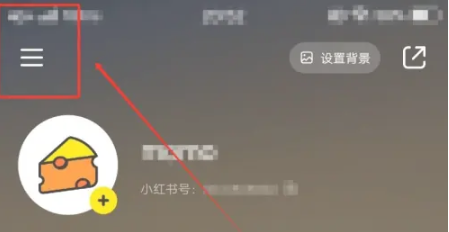
#2. After coming to the settings page, find "Help and Customer Service" and click on it to enter.

#3. Next, on the page you enter, among the options under "Common Tools" there is a "Little Red Shield to Prevent Internet Violence". After you find it, click on it to open it.

The above is the detailed content of How to open the Little Red Shield in Xiaohongshu. For more information, please follow other related articles on the PHP Chinese website!
 How to become a close friend on TikTok
How to become a close friend on TikTok
 How to set up Douyin to prevent everyone from viewing the work
How to set up Douyin to prevent everyone from viewing the work
 Introduction to common commands of postgresql
Introduction to common commands of postgresql
 transactionscope usage
transactionscope usage
 How to check for plagiarism on CNKI Detailed steps for checking for plagiarism on CNKI
How to check for plagiarism on CNKI Detailed steps for checking for plagiarism on CNKI
 What does the metaverse concept mean?
What does the metaverse concept mean?
 ASCII code comparison table
ASCII code comparison table
 How to open python after it is installed
How to open python after it is installed




