
There are two common ways to read data from a file in C: open the file using a file stream, read the data in, and close the file. Use the C standard library functions fopen, fread, fwrite, and fclose for file processing.
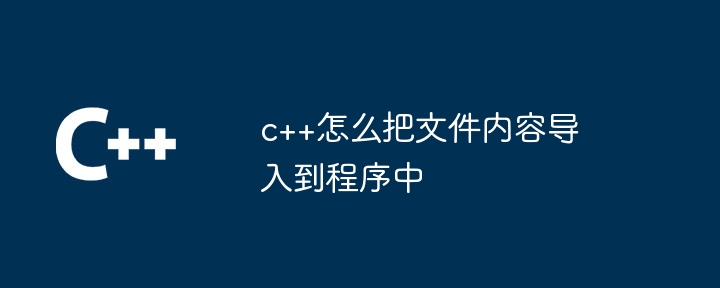
How to read data from a file in C
In C, read data from a file There are two common methods:
1. Use file stream
File stream is a way of processing files in C. It provides a set of functions to read Write file. To read a file using a file stream, you need to perform the following steps:
ifstream class to open a file. operator>> or getline to read data from the file. close function to close the file. Sample code:
<code class="cpp">#include <fstream>
#include <iostream>
int main() {
std::ifstream file("data.txt");
if (file.is_open()) {
std::string line;
while (std::getline(file, line)) {
std::cout << line << std::endl;
}
file.close();
}
return 0;
}</code>2. Using C standard library functions
The C standard library also provides a set of functions to process files :
fopen: Open the file. fread: Read data from the file. fwrite: Write data to the file. fclose: Close the file. Sample code:
<code class="cpp">#include <stdio.h>
int main() {
FILE *file = fopen("data.txt", "r");
if (file != NULL) {
char buffer[1024];
while (fread(buffer, sizeof(char), 1024, file) != 0) {
printf("%s", buffer);
}
fclose(file);
}
return 0;
}</code>The above is the detailed content of How to import file contents into the program in c++. For more information, please follow other related articles on the PHP Chinese website!
 What are the differences between c++ and c language
What are the differences between c++ and c language
 Recommended learning order for c++ and python
Recommended learning order for c++ and python
 Cost-effectiveness analysis of learning python and c++
Cost-effectiveness analysis of learning python and c++
 Is c language the same as c++?
Is c language the same as c++?
 Which is better to learn first, c language or c++?
Which is better to learn first, c language or c++?
 The difference and connection between c language and c++
The difference and connection between c language and c++
 C++ software Chinese change tutorial
C++ software Chinese change tutorial
 Cost-effectiveness analysis of learning python, java and c++
Cost-effectiveness analysis of learning python, java and c++




