 Backend Development
Backend Development
 C++
C++
 Extensions and advanced techniques for C++ function memory allocation and destruction
Extensions and advanced techniques for C++ function memory allocation and destruction
Extensions and advanced techniques for C++ function memory allocation and destruction
C function memory management provides extensions and advanced technologies, including: Custom allocator: allows users to define their own memory allocation strategies. placement new and placement delete: used when an object needs to be allocated to a specific memory location. Advanced techniques: memory pools, smart pointers, and RAII to reduce memory leaks, improve performance, and simplify code.
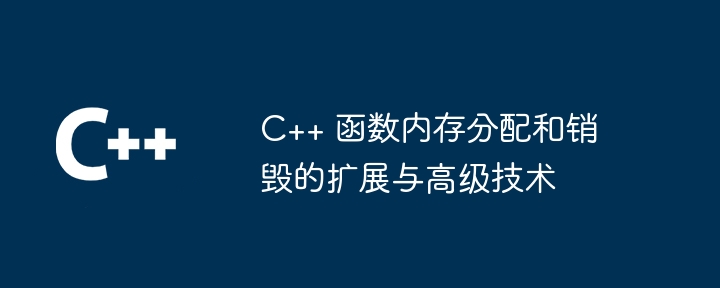
Extensions and advanced techniques for C function memory allocation and destruction
Introduction
C provides extensive mechanisms for managing object lifecycle. For dynamically allocated memory within a function, proper allocation and destruction is critical to avoid memory leaks and program crashes. This article introduces extensions and advanced techniques for C function memory management, including custom allocators, placement new, and placement delete.
Custom allocator
The C standard library provides the standard allocator std::allocator, but it is not suitable for all scenarios. Custom allocators allow users to define their own memory allocation strategies. For example, ArenaAllocator is a custom allocator that allocates a contiguous area of memory and allocates objects from it, thus eliminating memory fragmentation.
Example:
#include <new>
class ArenaAllocator {
public:
ArenaAllocator(size_t size) : memory(new char[size]), end(memory + size), current(memory) {}
~ArenaAllocator() { delete[] memory; }
void* allocate(size_t size) {
if (current + size > end) throw std::bad_alloc();
void* ptr = current;
current += size;
return ptr;
}
private:
char* memory;
const char* end;
char* current;
};
int main() {
ArenaAllocator allocator(1024);
int* p = allocator.allocate(sizeof(int));
*p = 42;
allocator.deallocate(p, sizeof(int));
return 0;
}Placement new and placement delete
When an object needs to be allocated to a specific memory location, placement new and placement delete are particularly useful. They allow the programmer to specify the area of memory where objects are to be allocated, which can be useful in specific scenarios, such as hit or miss cache optimizations.
Instance (placement new):
#include <new>
int main() {
char buf[1024];
int* p = new (buf) int; // placement new
*p = 42;
return 0;
}Instance (placement delete):
#include <new>
int main() {
char buf[1024];
int* p = new (buf) int; // placement new
*p = 42;
delete (void*)p; // placement delete
return 0;
}Advanced Technology
In addition to custom allocators and placement new/delete, C also provides other advanced techniques to manage memory allocation and destruction.
- Memory pool: A memory pool is a pre-allocated set of memory blocks that can quickly allocate and release objects.
- Smart pointers: Smart pointers (such as std::unique_ptr and std::shared_ptr) automatically release resources when the object goes out of scope.
- RAII: Resource acquisition as initialization (RAII) is a programming paradigm designed to ensure that resources are properly cleaned up by automatically releasing them within the scope of an object.
These techniques are critical for managing memory in complex systems, helping to reduce memory leaks, improve performance, and simplify code.
The above is the detailed content of Extensions and advanced techniques for C++ function memory allocation and destruction. For more information, please follow other related articles on the PHP Chinese website!

Hot AI Tools

Undress AI Tool
Undress images for free

Undresser.AI Undress
AI-powered app for creating realistic nude photos

AI Clothes Remover
Online AI tool for removing clothes from photos.

Clothoff.io
AI clothes remover

Video Face Swap
Swap faces in any video effortlessly with our completely free AI face swap tool!

Hot Article

Hot Tools

Notepad++7.3.1
Easy-to-use and free code editor

SublimeText3 Chinese version
Chinese version, very easy to use

Zend Studio 13.0.1
Powerful PHP integrated development environment

Dreamweaver CS6
Visual web development tools

SublimeText3 Mac version
God-level code editing software (SublimeText3)
 How to fix missing MSVCP71.dll in your computer? There are only three methods required
Aug 14, 2025 pm 08:03 PM
How to fix missing MSVCP71.dll in your computer? There are only three methods required
Aug 14, 2025 pm 08:03 PM
The computer prompts "MsVCP71.dll is missing from the computer", which is usually because the system lacks critical running components, which causes the software to not load normally. This article will deeply analyze the functions of the file and the root cause of the error, and provide three efficient solutions to help you quickly restore the program to run. 1. What is MSVCP71.dll? MSVCP71.dll belongs to the core runtime library file of Microsoft VisualC 2003 and belongs to the dynamic link library (DLL) type. It is mainly used to support programs written in C to call standard functions, STL templates and basic data processing modules. Many applications and classic games developed in the early 2000s rely on this file to run. Once the file is missing or corrupted,
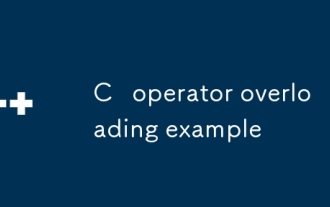 C operator overloading example
Aug 15, 2025 am 10:18 AM
C operator overloading example
Aug 15, 2025 am 10:18 AM
Operator overloading in C allows new behaviors of standard operators to be assigned to custom types, 1. Return new objects through member function overloading; 2. Overload = Modify the current object and return reference; 3. Friend function overloading
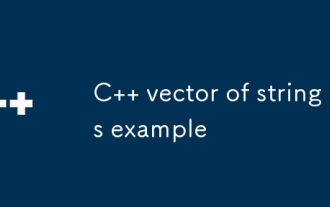 C vector of strings example
Aug 21, 2025 am 04:02 AM
C vector of strings example
Aug 21, 2025 am 04:02 AM
The basic usage of std::vector includes: 1. Declare vector; 2. Add elements with push_back(); 3. Initialize with initialization list; 4. Loop traversal with range for; 5. Access elements through index or back(); 6. Direct assignment of values to modify elements; 7. Delete the end elements with pop_back(); 8. Call size() to get the number of elements; it is recommended to use constauto& to avoid copying, pre-allocate reserve() to improve performance, and pay attention to checking that it is not empty before access. This data structure is an efficient and preferred way to handle string lists.
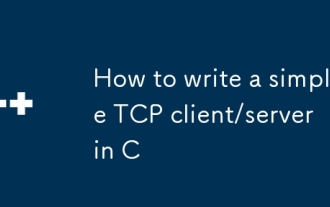 How to write a simple TCP client/server in C
Aug 17, 2025 am 01:50 AM
How to write a simple TCP client/server in C
Aug 17, 2025 am 01:50 AM
The answer is that writing a simple TCP client and server requires the socket programming interface provided by the operating system. The server completes communication by creating sockets, binding addresses, listening to ports, accepting connections, and sending and receiving data. The client realizes interaction by creating sockets, connecting to servers, sending requests, and receiving responses. The sample code shows the basic implementation of using the Berkeley socket API on Linux or macOS, including the necessary header files, port settings, error handling and resource release. After compilation, run the server first and then run the client to achieve two-way communication. The Windows platform needs to initialize the Winsock library. This example is a blocking I/O model, suitable for learning basic socket programming.
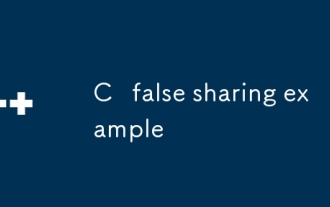 C false sharing example
Aug 16, 2025 am 10:42 AM
C false sharing example
Aug 16, 2025 am 10:42 AM
Falsesharing occurs when multiple threads modify different variables in the same cache line, resulting in cache failure and performance degradation; 1. Use structure fill to make each variable exclusively occupy one cache line; 2. Use alignas or std::hardware_destructive_interference_size for memory alignment; 3. Use thread-local variables to finally merge the results, thereby avoiding pseudo-sharing and improving the performance of multi-threaded programs.
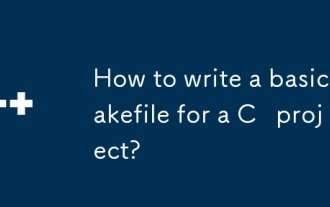 How to write a basic Makefile for a C project?
Aug 15, 2025 am 11:17 AM
How to write a basic Makefile for a C project?
Aug 15, 2025 am 11:17 AM
AbasicMakefileautomatesC compilationbydefiningruleswithtargets,dependencies,andcommands.2.KeycomponentsincludevariableslikeCXX,CXXFLAGS,TARGET,SRCS,andOBJStosimplifyconfiguration.3.Apatternrule(%.o:%.cpp)compilessourcefilesintoobjectfilesusing$
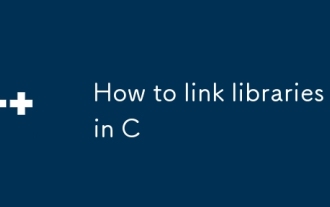 How to link libraries in C
Aug 21, 2025 am 08:33 AM
How to link libraries in C
Aug 21, 2025 am 08:33 AM
To link libraries in C, you need to use -L to specify the library path when compiling, -l to specify the library name, and use -I to include the header file path to ensure that the static or dynamic library files exist and are named correctly. If necessary, embed the runtime library path through -Wl,-rpath, so that the compiler can find the declaration, the linker can find the implementation, and the program can be successfully built and run.
 How to configure IntelliSense for C in VSCode
Aug 16, 2025 am 09:46 AM
How to configure IntelliSense for C in VSCode
Aug 16, 2025 am 09:46 AM
To correctly configure IntelliSense for C in VSCode, first install Microsoft's C/C extension, then set the compiler path, include directories and C standards. You can manually configure the build information by editing c_cpp_properties.json or automatically obtain the build information using compile_commands.json. Finally, restart and verify that the IntelliSense function is working properly, ensuring that code completion, syntax highlighting and error detection are accurate.






