Common errors in C++ function memory allocation and their solutions
Common errors in function memory allocation include: 1) dangling raw pointers; 2) memory leaks; 3) wild pointers; 4) freeing invalid pointers. Solutions: 1) Use smart pointers; 2) Use RAII; 3) Use memory pools.
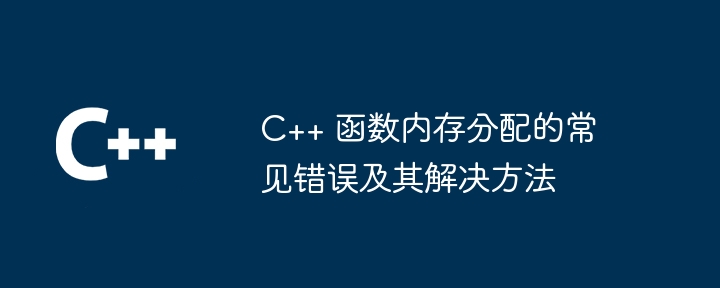
Common errors in C function memory allocation and their solutions
Memory management is a crucial aspect of C programming, allocating and releasing memory Errors can cause serious program problems such as memory leaks, segfaults, and program crashes.
Common errors in memory allocation in functions include:
- Dangling Pointers: The pointer still points to a freed memory area.
- Memory Leak: The allocated memory is not released, causing the memory usage to continue to increase.
- Wild Pointers: Pointers point to uninitialized or invalid memory addresses.
- Release invalid pointer (Double Free): The same pointer is released multiple times.
Solution
1. Use smart pointers
A smart pointer is an object that encapsulates a raw pointer and can automatically manage memory Allocate and deallocate, thus avoiding raw pointer dangling and memory leaks.
// 智能指针示例 std::unique_ptr<int> ptr = std::make_unique<int>(42);
2. Use RAII (Resource Acquisition Is Initialization)
RAII is a technology where resources are allocated when created and automatically released when they go out of scope .
// RAII 示例
class Resource {
public:
Resource() { /* 分配资源 */ }
~Resource() { /* 释放资源 */ }
};
int main() {
{
Resource resource; // 资源在创建时分配
} // 资源在超出作用域时自动释放
}3. Using a memory pool
A memory pool is a pre-allocated memory block dedicated to storing specific types of data. Using a memory pool can avoid memory fragmentation and improve memory allocation efficiency.
// 内存池示例
class MemoryPool {
public:
void* allocate(size_t size) { /* 从内存池中分配指定大小的内存 */ }
void deallocate(void* ptr) { /* 释放从内存池分配的内存 */ }
};Practical Case
In the following example, we will show how to use smart pointers and RAII to avoid common memory allocation errors in functions:
class MyClass {
public:
MyClass() {
// 使用智能指针避免裸指针悬垂
ptr = std::make_unique<int>(42);
}
~MyClass() {
// RAII 确保在析构时自动释放内存
}
private:
std::unique_ptr<int> ptr;
};
int main() {
{
MyClass obj; // 资源在创建时分配
} // 资源在超出作用域时自动释放
}By using smart pointers With RAII, we can avoid common memory allocation errors by ensuring that memory is automatically released when it goes out of scope.
The above is the detailed content of Common errors in C++ function memory allocation and their solutions. For more information, please follow other related articles on the PHP Chinese website!

Hot AI Tools

Undress AI Tool
Undress images for free

Undresser.AI Undress
AI-powered app for creating realistic nude photos

AI Clothes Remover
Online AI tool for removing clothes from photos.

Clothoff.io
AI clothes remover

Video Face Swap
Swap faces in any video effortlessly with our completely free AI face swap tool!

Hot Article

Hot Tools

Notepad++7.3.1
Easy-to-use and free code editor

SublimeText3 Chinese version
Chinese version, very easy to use

Zend Studio 13.0.1
Powerful PHP integrated development environment

Dreamweaver CS6
Visual web development tools

SublimeText3 Mac version
God-level code editing software (SublimeText3)
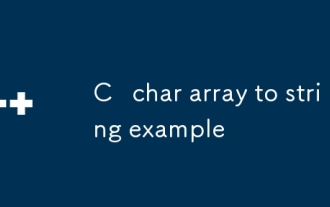 C char array to string example
Aug 02, 2025 am 05:52 AM
C char array to string example
Aug 02, 2025 am 05:52 AM
The answer is: Use the std::string constructor to convert the char array to std::string. If the array contains the intermediate '\0', the length must be specified. 1. For C-style strings ending with '\0', use std::stringstr(charArray); to complete the conversion; 2. If the char array contains the middle '\0' but needs to convert the first N characters, use std::stringstr(charArray,length); to clearly specify the length; 3. When processing a fixed-size array, make sure it ends with '\0' and then convert it; 4. Use str.assign(charArray,charArray strl
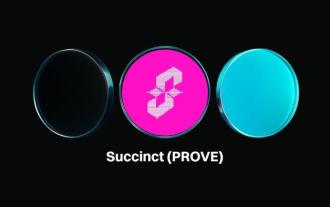 What is Succinct (PROVE Coin)? How to operate? PROVE Token Economy and Price Forecast
Aug 06, 2025 pm 06:42 PM
What is Succinct (PROVE Coin)? How to operate? PROVE Token Economy and Price Forecast
Aug 06, 2025 pm 06:42 PM
Directory What is Succinct (PROVE) Who created Succinct (PROVE)? Which venture capital supports Succinct (PROVE)? How Succinct (PROVE) works SP1zkVM and Prover network OPSuccinct technology Cross-chain verification PROVE token economics token details Token allocation token utility potential token holders PROVE token price prediction PROVE token pre-market trading activities community prediction of PROVE token price Why choose Succinct? Succ
 C find in vector example
Aug 02, 2025 am 08:40 AM
C find in vector example
Aug 02, 2025 am 08:40 AM
The most common method of finding vector elements in C is to use std::find. 1. Use std::find to search with the iterator range and target value. By comparing whether the returned iterator is equal to end(), we can judge whether it is found; 2. For custom types or complex conditions, std::find_if should be used and predicate functions or lambda expressions should be passed; 3. When searching for standard types such as strings, you can directly pass the target string; 4. The complexity of each search is O(n), which is suitable for small-scale data. For frequent searches, you should consider using std::set or std::unordered_set. This method is simple, effective and widely applicable to various search scenarios.
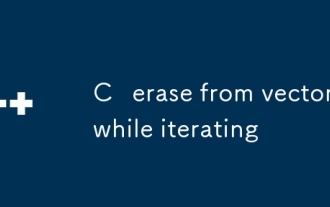 C erase from vector while iterating
Aug 05, 2025 am 09:16 AM
C erase from vector while iterating
Aug 05, 2025 am 09:16 AM
If it is iterating when deleting an element, you must avoid using a failed iterator. ①The correct way is to use it=vec.erase(it), and use the valid iterator returned by erase to continue traversing; ② The recommended "erase-remove" idiom for batch deletion: vec.erase(std::remove_if(vec.begin(),vec.end(), condition), vec.end()), which is safe and efficient; ③ You can use a reverse iterator to delete from back to front, the logic is clear, but you need to pay attention to the condition direction. Conclusion: Always update the iterator with the erase return value, prohibiting operations on the failed iterator, otherwise undefined behavior will result.
 What are the correct launch.json settings for debugging a C application with GDB on Linux?
Aug 04, 2025 am 03:46 AM
What are the correct launch.json settings for debugging a C application with GDB on Linux?
Aug 04, 2025 am 03:46 AM
TodebugaC applicationusingGDBinVisualStudioCode,configurethelaunch.jsonfilecorrectly;keysettingsincludespecifyingtheexecutablepathwith"program",setting"MIMode"to"gdb"and"type"to"cppdbg",using"ex
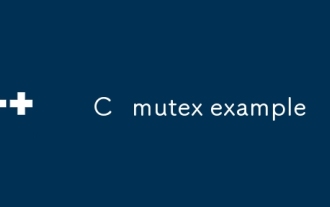 C mutex example
Aug 03, 2025 am 08:43 AM
C mutex example
Aug 03, 2025 am 08:43 AM
std::mutex is used to protect shared resources to prevent data competition. In the example, the automatic locking and unlocking of std::lock_guard is used to ensure multi-thread safety; 1. Using std::mutex and std::lock_guard can avoid the abnormal risks brought by manual management of locks; 2. Shared variables such as counters must be protected with mutex when modifying multi-threads; 3. RAII-style lock management is recommended to ensure exception safety; 4. Avoid deadlocks and multiple locks in a fixed order; 5. Any scenario of multi-thread access to shared resources should use mutex synchronization, and the final program correctly outputs Expected:10000 and Actual:10000.
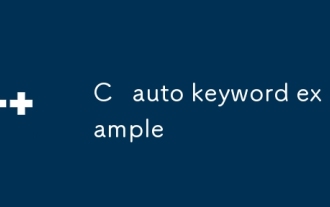 C auto keyword example
Aug 05, 2025 am 08:58 AM
C auto keyword example
Aug 05, 2025 am 08:58 AM
TheautokeywordinC deducesthetypeofavariablefromitsinitializer,makingcodecleanerandmoremaintainable.1.Itreducesverbosity,especiallywithcomplextypeslikeiterators.2.Itenhancesmaintainabilitybyautomaticallyadaptingtotypechanges.3.Itisnecessaryforunnamed
 Why is Safari using so much memory?
Aug 03, 2025 am 03:13 AM
Why is Safari using so much memory?
Aug 03, 2025 am 03:13 AM
The main reasons why Safari uses a lot of memory include opening too many tabs at the same time, background processes and extensions, cached data accumulation, and older versions of systems or browsers. First, opening too many tags will significantly increase memory consumption, it is recommended to keep only the necessary tags, use bookmarks or "reading lists" to save content you viewed later, and periodically close old tags you no longer use. Secondly, background extensions and preloaded content will also take up memory. You should go to Preferences > Extensions to disable unnecessary plugins and turn off Preload Best Match in the Website option. Third, regularly cleaning up history and cache data can reduce memory burden. You can click "Remove all" in "Privacy" to clear it and restart Safari. Finally, make sure Safa







