
WPS one-click text formatting makes your text standard and neat! PHP editor Youzi found that many people suffer from the problem of confusing text layout. This article will provide an in-depth introduction to the one-click typesetting function of WPS text and lead you to master efficient typesetting techniques. With a few simple steps, you can say goodbye to messy documents and improve work efficiency. Please read below for details.
First open the document that needs to be organized, click [Start] - [Text Tools], and then select [Intelligent Formatting] in the menu.

This kind of document can achieve formatting such as indenting the first line, deleting spaces at the beginning of paragraphs, deleting empty paragraphs and other formats and symbols invisible in the web page.
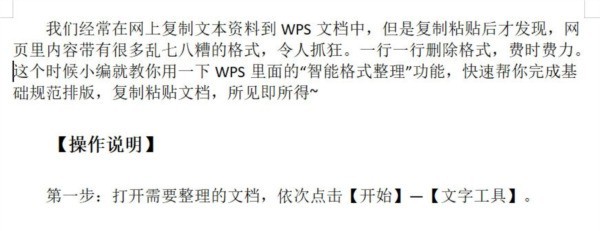
Of course you can also use other formatting functions, but this requires you to be a WPS member.
The above is the detailed content of How to format WPS text with one click_Teach you how to format text with one click. For more information, please follow other related articles on the PHP Chinese website!




