
Faced with the problem that Xiaomi CC9 Pro cannot turn on the screen clock, php editor Strawberry has compiled detailed steps for you to easily solve this problem. If you also encounter the situation where the Xiaomi CC9 Pro cannot turn on the screen-based clock, please continue reading the following content to obtain clear guidelines, allowing you to quickly restore the screen-based clock function and keep track of time information.
1. First, we open [Settings] and find the screen-idle and lock-screen options
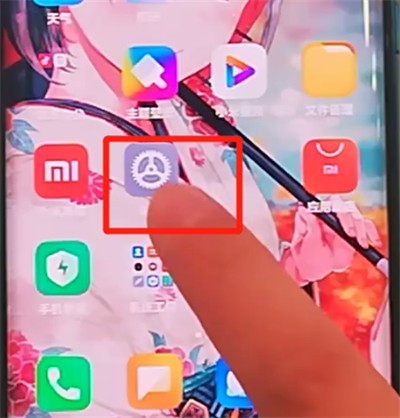
2. Turn on the switch behind the screen-idle display, and then turn off the screen. You can see the screen clock
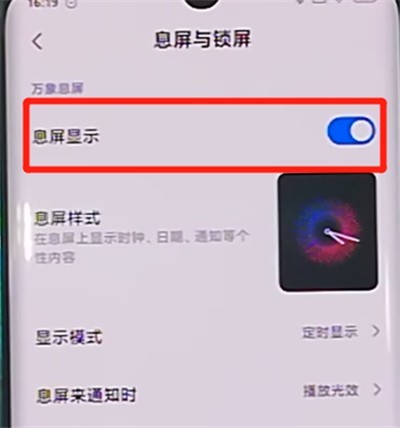
The above is the detailed content of Simple steps to open the screen clock on Xiaomi cc9pro. For more information, please follow other related articles on the PHP Chinese website!




