
Deploy custom PHP functions to production: Create a Composer package, including function code. Register functions for automatic loading. Installation package. Load the package into the application. Call functions in your application.
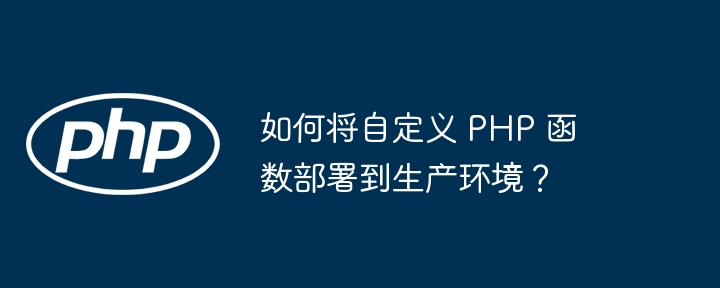
How to deploy a custom PHP function to a production environment
After creating and testing the custom function in the local development environment, You need to deploy it to a production environment for actual use. The following steps will guide you through the process:
1. Create a Composer package
Use Composer to create a new package to contain your function. Run the following command:
composer init
Then, update the composer.json file to specify your package name, version, and author information.
2. Add the function to the package
Add your function code to a new file in the src directory. For example:
<?php
function my_custom_function($param1, $param2)
{
// 函数逻辑
}3. Register function
Register your function in the autoload.php file. For example:
<?php
spl_autoload_register(function ($class) {
require_once __DIR__ . '/vendor/autoload.php';
});4. Install the package
Use the following command to install your package:
composer install
5. In your application Loading the package in
In your application, load the package with the following code:
<?php require_once __DIR__ . '/vendor/autoload.php';
6. Use the function
Now, You can call your custom functions in your application. For example:
<?php $result = my_custom_function($param1, $param2);
Practical case
Let us deploy a custom function that converts a string to uppercase. First, create the following function:
<?php
function to_uppercase($string)
{
return strtoupper($string);
}Follow the steps above to deploy the function into your application. You can then call the function in your application:
<?php $input = 'hello world'; $output = to_uppercase($input); echo $output;
The output will be HELLO WORLD.
The above is the detailed content of How to deploy custom PHP functions to production?. For more information, please follow other related articles on the PHP Chinese website!




