
Troubled by the trouble caused by iQiyi wallet lock? don’t worry! PHP editor Strawberry brings you a detailed tutorial on how to close the iQiyi wallet lock. Don’t want to be restricted by the wallet lock, unlock it and use iQiyi more freely? Please continue reading below, we will guide you step by step to close the wallet lock, so that you can enjoy the wonderful content of iQiyi.
1. After opening the iQiyi app, click the [My] option in the lower right corner of the page to enter, then find the [Wallet] function in the middle part of the My page, and click on it, as shown below shown.

2. After entering the wallet page, there are three small dot icon buttons on the upper right. Click on it to enter, as shown in the picture below.

3. A drop-down menu will appear, in which click [Security Settings], as shown in the figure below.

4. After entering the security settings page, there is a [Wallet Lock] function in [My Wallet Permission Settings] below, and [Enabled] will be displayed later. In the status Click above to enter, as shown in the picture below.

5. Then click and slide on the function button behind [Gesture Password Unlock] to turn it off, as shown in the figure below.

6. When the page prompts you to enter the payment password, enter the payment password of your account in the input box. After the verification is passed, the wallet lock function will be successfully closed, as shown in the figure below.
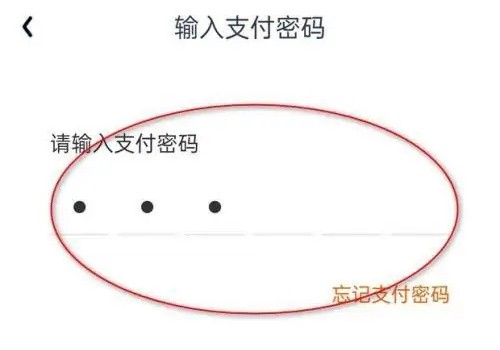
The above is the detailed content of How to close the wallet lock on iQiyi_How to close the wallet lock on iQiyi. For more information, please follow other related articles on the PHP Chinese website!




