
Faced with the trouble of win10 installation failure, I believe everyone is anxious. This problem happens to be one of the common problems encountered by win10 users. In order to help everyone solve this problem smoothly, PHP editor Yuzai has compiled a series of effective solutions. Come and find out, so that your win10 installation journey will no longer be hindered!
I want to install the win10 system on my computer, but what should I do if the win10 installation fails during the installation process? Now I can’t enter the system. So how to repair the win10 system when encountering this situation? Let’s teach you below The solution for everyone who failed to install win10 and cannot enter the system.
1. Press "Windows X" to open the command prompt administrator and enter "net stop wuauserv".
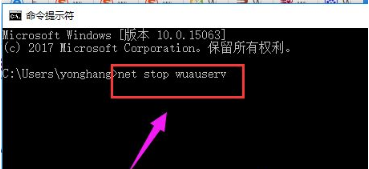
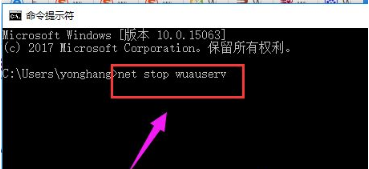
2. Open C:Windows, rename the SoftwareDistribution folder to SDold, press "Windows X" to open the command prompt administrator, enter "net start wuauserv ".
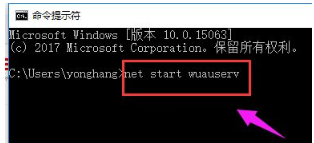
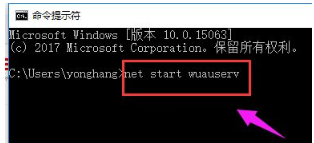
#3. Click Re-download to install the update and re-run the installation program.
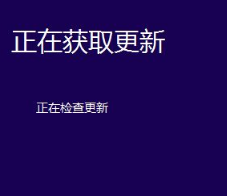
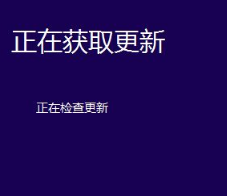
#4. Before starting the installation, click "Change what to keep".
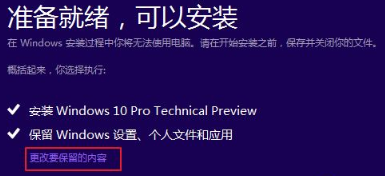
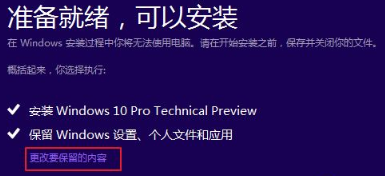
5. Change "Keep windows settings, personal files and applications" to "Don't keep anything", which will reset the entire C drive.
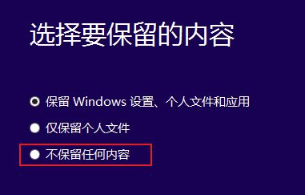
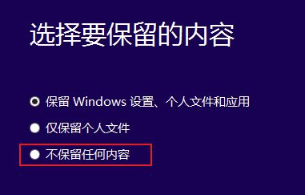
The above is a detailed explanation of how to solve the problem of win10 installation failure and unable to enter the system. I hope it can help everyone
The above is the detailed content of What should I do if the win10 installation fails and I cannot enter the system? Attachment: How to solve the win10 installation failure. For more information, please follow other related articles on the PHP Chinese website!
 win10 bluetooth switch is missing
win10 bluetooth switch is missing
 Why do all the icons in the lower right corner of win10 show up?
Why do all the icons in the lower right corner of win10 show up?
 The difference between win10 sleep and hibernation
The difference between win10 sleep and hibernation
 Win10 pauses updates
Win10 pauses updates
 What to do if the Bluetooth switch is missing in Windows 10
What to do if the Bluetooth switch is missing in Windows 10
 win10 connect to shared printer
win10 connect to shared printer
 Clean up junk in win10
Clean up junk in win10
 How to share printer in win10
How to share printer in win10




