
Steps to use Java to read TXT documents: create a file object; create a file reader; create a buffered reader; read data line by line; close the reader.
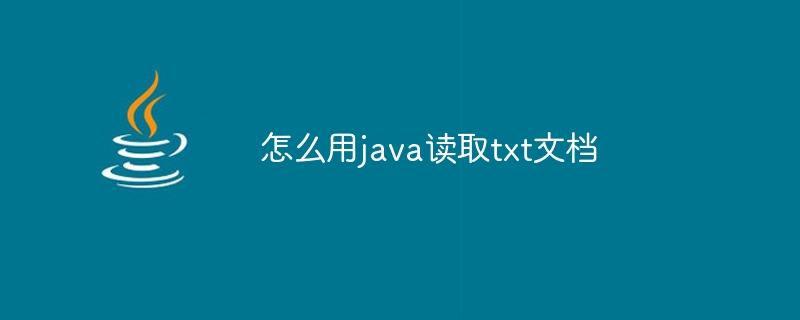
How to read TXT documents using Java
Reading TXT documents using Java is a simple process that only requires It takes a few steps to complete.
Step 1: Create a file object
First, you need to create a file object that represents the TXT document you want to read. To do this, use the File class:
<code class="java">File file = new File("path/to/file.txt");</code>Step 2: Create a file reader
Next, you need to create a file reader for FileReader Object to read data:
<code class="java">FileReader reader = new FileReader(file);</code>
Step 3: Create a buffered reader
In order to read data more efficiently, you can create BufferedReader object wrapped around FileReader:
<code class="java">BufferedReader bufferedReader = new BufferedReader(reader);</code>
Step 4: Read the data line by line
Now, you You can use the readLine() method of BufferedReader to read the data in the file line by line:
<code class="java">String line;
while ((line = bufferedReader.readLine()) != null) {
// 读取到的文本行存储在 line 变量中
}</code>Step 5: Close the reader
After reading the file, be sure to close BufferedReader and FileReader to release system resources:
<code class="java">bufferedReader.close(); reader.close();</code>
Sample code:
<code class="java">import java.io.BufferedReader;
import java.io.File;
import java.io.FileReader;
import java.io.IOException;
public class ReadTxtFile {
public static void main(String[] args) {
try {
// 创建文件对象
File file = new File("path/to/file.txt");
// 创建文件读取器
FileReader reader = new FileReader(file);
// 创建缓冲读取器
BufferedReader bufferedReader = new BufferedReader(reader);
// 逐行读取数据
String line;
while ((line = bufferedReader.readLine()) != null) {
// 读取到的文本行存储在 line 变量中
System.out.println(line);
}
// 关闭读取器
bufferedReader.close();
reader.close();
} catch (IOException e) {
e.printStackTrace();
}
}
}</code>The above is the detailed content of How to read txt document using java. For more information, please follow other related articles on the PHP Chinese website!




