
For players who love "Azur Lane", anti-harmony operations are often a problem that troubles them. In order to solve this problem, PHP editor Xigua specially brings you the Azur Lane anti-harmony tutorial. In this tutorial, we'll guide you step-by-step on how to easily implement Anti-Harmony so you can enjoy the game to the fullest. Please continue reading below for detailed step-by-step instructions.

1. Android
1. First, you need to use the MT manager tool. Users who don’t have it canClick here to download>>>>
2. Then open the Android/data/com.bilibili.azurlane/files/localization.txt file and change the internal false to true.
3. The operation steps are as follows:
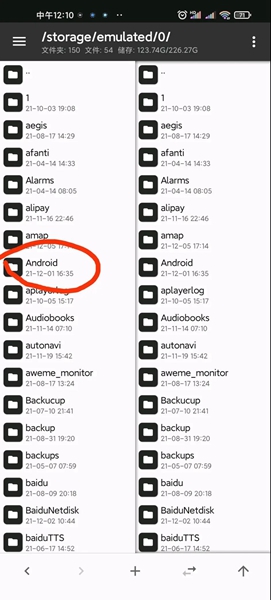
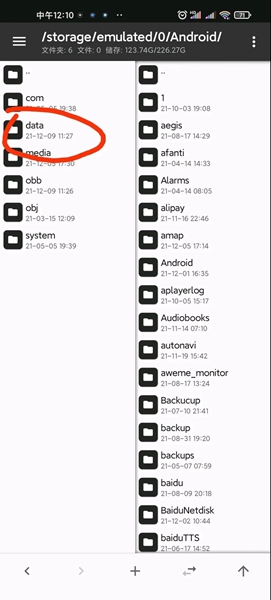
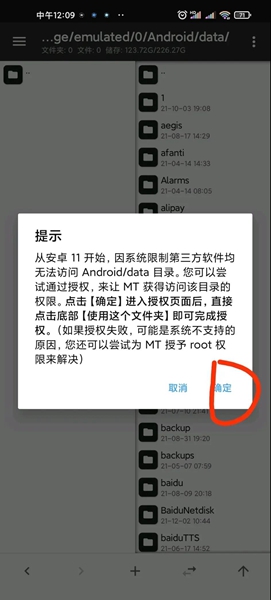
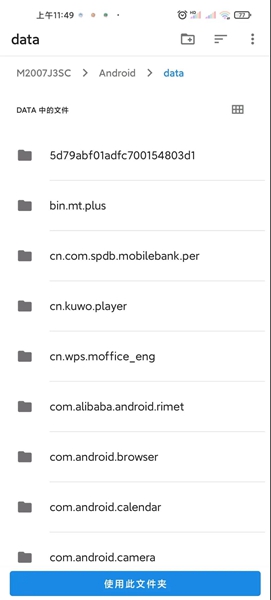
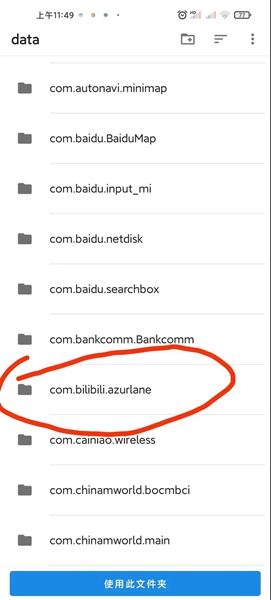
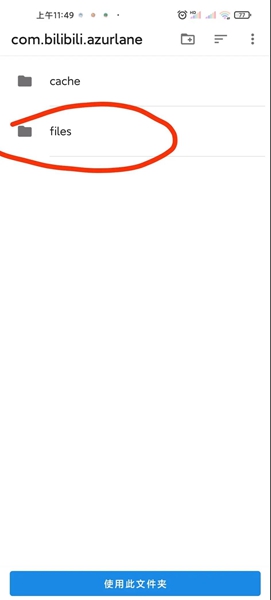
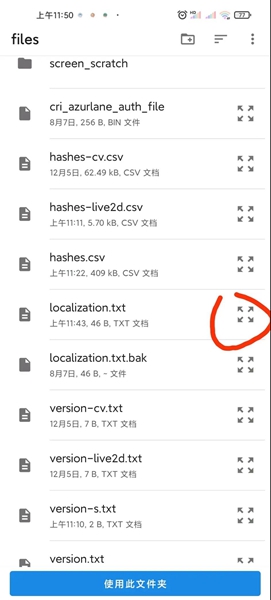
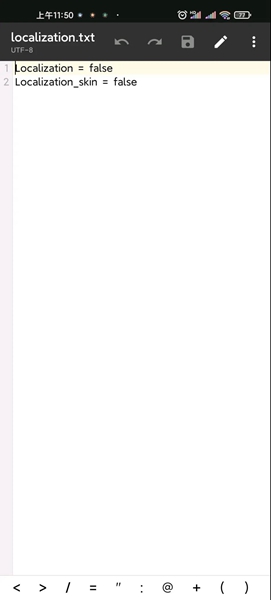
二、ios
Use imazing to extract the backup and modify the localization.txt file in the backup. Finally reinstall it.
The above is the detailed content of Azur Lane Anti-Harmony Tutorial. For more information, please follow other related articles on the PHP Chinese website!
 Ripple future forecast
Ripple future forecast
 How to use the notnull annotation
How to use the notnull annotation
 Derivative symbol input method
Derivative symbol input method
 node.js debugging
node.js debugging
 How to calculate the refund handling fee for Railway 12306
How to calculate the refund handling fee for Railway 12306
 javac is not recognized as an internal or external command or an operable program. How to solve the problem?
javac is not recognized as an internal or external command or an operable program. How to solve the problem?
 Mango tv plug-in
Mango tv plug-in
 Network cable is unplugged
Network cable is unplugged




