
Question: Do you want to know how to activate the wallet function in Zhenghaoban APP for online payment? Simple explanation: PHP editor Zimo has prepared a detailed activation method and step-by-step guide for you to help you easily activate the wallet function and enjoy convenient online payment services. Guided reading: Please continue reading this article to learn the detailed steps to activate the Zhenghaoban wallet function and quickly unlock this convenient service.

1. Open the Zheng Haoban app and click My in the lower right corner.

2. Click on My Wallet.
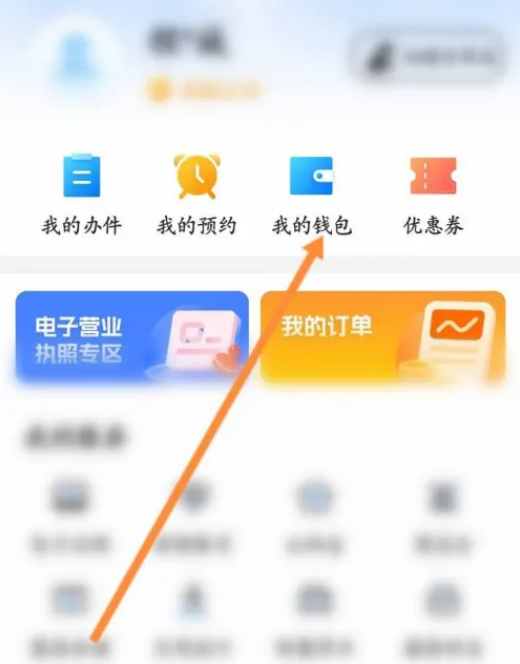
#3. Pick up the phone, blink, and complete the face verification to activate the wallet function.
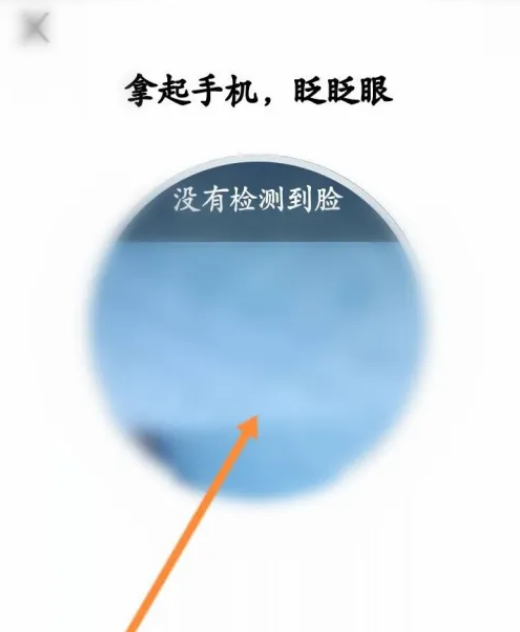
The above is the detailed content of How to open a wallet on Zheng Haoban. For more information, please follow other related articles on the PHP Chinese website!




