What does domain name reverse lookup mean?
Domain name reverse lookup is reverse DNS resolution, which resolves the IP address back to the domain name and can be used for troubleshooting, security detection, blacklist/whitelist processing and network management.

Domain name reverse check
Definition:
Domain name reverse check is to check the domain name The reverse resolution process performed, it resolves a domain name to its corresponding IP address.
How it works:
The Domain Name System (DNS) is a service that resolves domain names into IP addresses. Domain name reverse lookup is a reverse process that resolves an IP address back to its corresponding domain name.
The following is how domain name reverse lookup works:
- Given a domain name (for example: www.example.com).
- The DNS server queries the IP address corresponding to the domain name (for example: 192.168.1.1).
- To perform reverse query, the DNS server reversely queries the IP address to its corresponding domain name prefix (for example: 1.1.168.192.in-addr.arpa).
- The DNS server queries the domain name corresponding to the domain name prefix (for example: www.example.com).
Uses:
Domain name reverse check has the following uses:
- Troubleshooting: It can be used to determine whether the domain name is correct Resolve to its IP address.
- Security: It can be used to detect whether the domain name has been hijacked or misconfigured.
- Blacklist/Whitelist: It can be used to determine if an IP address is associated with a specific domain for blacklisting or whitelisting purposes.
- Network Management: It can be used to manage and track IP addresses and domain names in the network.
The above is the detailed content of What does domain name reverse lookup mean?. For more information, please follow other related articles on the PHP Chinese website!

Hot AI Tools

Undress AI Tool
Undress images for free

Undresser.AI Undress
AI-powered app for creating realistic nude photos

AI Clothes Remover
Online AI tool for removing clothes from photos.

Clothoff.io
AI clothes remover

Video Face Swap
Swap faces in any video effortlessly with our completely free AI face swap tool!

Hot Article

Hot Tools

Notepad++7.3.1
Easy-to-use and free code editor

SublimeText3 Chinese version
Chinese version, very easy to use

Zend Studio 13.0.1
Powerful PHP integrated development environment

Dreamweaver CS6
Visual web development tools

SublimeText3 Mac version
God-level code editing software (SublimeText3)
 Bluestacks Download and Install for Windows 10/11 PC or Mac - MiniTool
Jul 15, 2025 am 12:16 AM
Bluestacks Download and Install for Windows 10/11 PC or Mac - MiniTool
Jul 15, 2025 am 12:16 AM
With Bluestacks Android emulator, you can download and enjoy more than one million Android games on your PC. You can download and install Bluestacks on your Windows 11/10/8/7 PC or Mac in a few simple steps. Check the detailed instructions in this po
 Windows 11 Xtreme LiteOS ISO for Low-End PC, Quick Install
Jul 16, 2025 am 12:01 AM
Windows 11 Xtreme LiteOS ISO for Low-End PC, Quick Install
Jul 16, 2025 am 12:01 AM
If your computer is not compatible with Windows 11, you can try Xtreme LiteOS 11 which is a lite system based on Windows 11. So, how to download Windows 11 Xtreme LiteOS and install this lite operating system for low-end PCs? Follow the instructions
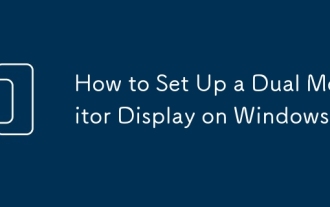 How to Set Up a Dual Monitor Display on Windows
Jul 27, 2025 am 04:16 AM
How to Set Up a Dual Monitor Display on Windows
Jul 27, 2025 am 04:16 AM
TosetupdualmonitorsonWindows,firstcheckhardwarecompatibilitybyensuringyourGPUhasmultiplevideoportsandyouhavethecorrectcables;connectthesecondmonitor,poweronbothdisplays,andletWindowsdetectthemautomatically;thenopenDisplaysettings,identifyandarrangeth
![[10 Ways] How to Open Windows 11 PowerShell Quickly/Easily?](https://img.php.cn/upload/article/001/242/473/175259599666827.png?x-oss-process=image/resize,m_fill,h_207,w_330) [10 Ways] How to Open Windows 11 PowerShell Quickly/Easily?
Jul 16, 2025 am 12:13 AM
[10 Ways] How to Open Windows 11 PowerShell Quickly/Easily?
Jul 16, 2025 am 12:13 AM
This article commented by php.cn official website mainly teaches you ten solutions to launch Windows 11 PowerShell, including but not limited to through Start menu, Search, Run, CMD, Command Prompt…
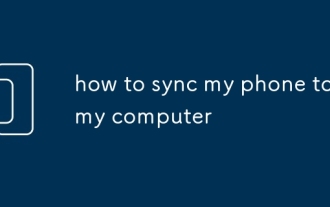 how to sync my phone to my computer
Jul 19, 2025 am 04:37 AM
how to sync my phone to my computer
Jul 19, 2025 am 04:37 AM
Tosyncyourphonewithyourcomputer,useaUSBcablefordirectfiletransfer,enableautomaticphotosyncingviaGooglePhotosoriCloud,andutilizecloudserviceslikeGoogleDrive,Dropbox,iCloud,orOneDriveforgeneralfilesyncing.First,connectyourphoneviaUSBandselectthecorrect
 How Can I Install Chrome Extensions on Android Devices?
Jul 16, 2025 am 12:03 AM
How Can I Install Chrome Extensions on Android Devices?
Jul 16, 2025 am 12:03 AM
Perhaps you want to install Chrome extensions on Android, but you don’ know how to do it. If you are bothered by this issue, this php.cn post is helpful to you. In this post, we will show you how to install Chrome Android extensions on different web
 Logitech Options & Logi Options |Download/Install/Uninstall - MiniTool
Jul 19, 2025 am 12:48 AM
Logitech Options & Logi Options |Download/Install/Uninstall - MiniTool
Jul 19, 2025 am 12:48 AM
What is Logitech Options software? What is Logi Options ? What is the difference between Logitech Options and Options ? How to get them? Read this post from php.cn and you can find much information on these two programs and Logitech Options download
 how to use the ping command
Jul 16, 2025 am 02:18 AM
how to use the ping command
Jul 16, 2025 am 02:18 AM
The ping command is used to test network connectivity, and determines the communication status by sending ICMP echo request packets and waiting for a response. When using it, open the command line tool and enter the ping target address (such as pinggoogle.com or ping8.8.8.8), and the system will display information such as round trip time and packet loss rate; Windows sends 4 packets by default, and Linux/macOS continues to send until interrupted. To determine the problem, you can execute it in sequence: 1.ping127.0.0.1 check the local protocol stack; 2.ping the default gateway checks the LAN connection; 3.ping the external address checks the external network or DNS. High latency or packet loss can try restarting the router, checking the network cable, or contacting the ISP. Advanced parameters include Linux/m







