
There are four ways to unlock the laptop keyboard lock: press the function key with the lock icon and the Fn key combination. Use the Fn key with a keyboard shortcut combination of other keys, such as Fn Num Lock or Fn Scroll Lock. Check and press the Num Lock or Caps Lock key, if the light goes out it is unlocked. If all else fails, restart your laptop.
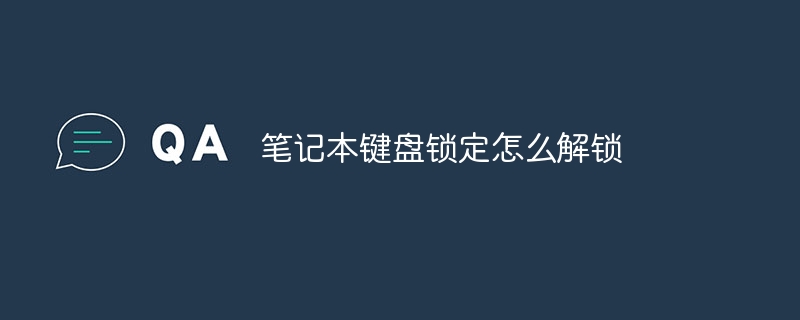
Laptop keyboard locked Unlock method
When the laptop keyboard is locked, the user cannot enter anything. This may be caused by accidentally pressing one of the lock keys on your keyboard. To unlock the keyboard, follow these steps:
Method 1: Use the Function Keys
Most laptops have a dedicated function for locking and unlocking the keyboard key. This key usually has a lock icon. Find the key (usually on the top or side of the keyboard) and press it and the Fn key at the same time. For example, on an HP laptop, the combination might be Fn F6.
Method 2: Use keyboard shortcuts
Some laptops support using keyboard shortcuts to unlock the keyboard. This combination usually involves holding down the Fn key and another key at the same time. Here are some common shortcut key combinations:
Method 3: Check Num Lock and Caps Lock
Sometimes, the keyboard is locked simply because Num Lock or Caps Lock is activated. To unlock, find the Num Lock and Caps Lock keys on your keyboard and press them. If the light is off, the keyboard is unlocked.
Method 4: Restart the laptop
If the above method does not work, you can try restarting the laptop. In most cases, this will reset all keyboard settings and unlock the keyboard.
Tips:
The above is the detailed content of How to unlock laptop keyboard lock. For more information, please follow other related articles on the PHP Chinese website!




