
There are three ways to check the frequency of the memory module in Windows 10: Use Task Manager: Check "Speed" in the "Memory" tab of the "Performance" tab; Use the command prompt: enter "wmic memorychip get speed"; use third-party software (such as CPU-Z or HWMonitor) to view "DRAM frequency" or "effective frequency".
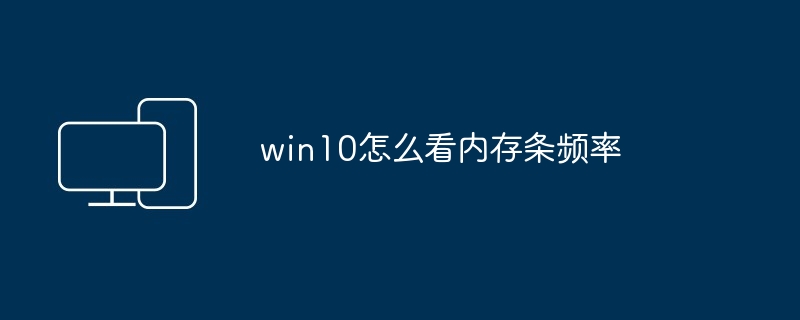
How to check the memory frequency in Windows 10
Step 1: Use Task Manager
Step 2: Using Command Prompt
Enter the following command and press Enter:
<code>wmic memorychip get speed</code>
Step 3: Use third-party software
Note:
The above is the detailed content of How to check memory module frequency in win10. For more information, please follow other related articles on the PHP Chinese website!
 win10 bluetooth switch is missing
win10 bluetooth switch is missing
 Why do all the icons in the lower right corner of win10 show up?
Why do all the icons in the lower right corner of win10 show up?
 The difference between win10 sleep and hibernation
The difference between win10 sleep and hibernation
 Win10 pauses updates
Win10 pauses updates
 What to do if the Bluetooth switch is missing in Windows 10
What to do if the Bluetooth switch is missing in Windows 10
 win10 connect to shared printer
win10 connect to shared printer
 Clean up junk in win10
Clean up junk in win10
 How to share printer in win10
How to share printer in win10




