
When everyone uses PS, they often encounter situations where images need to be repaired, and the PS stamp tool is a powerful tool used to solve such problems. But many novice users don’t know how to use the PS stamp tool? PHP editor Xiaoxin brings you how to use the PS stamp tool, from basic operations to advanced techniques, taking you step by step to master this practical tool. Continue reading for details below to learn about the wonderful uses of PS stamp tools to make your image repair work easier and more efficient.
1. Open the material picture with PS software, click on the layer on the right to copy a new layer (as shown in the picture).
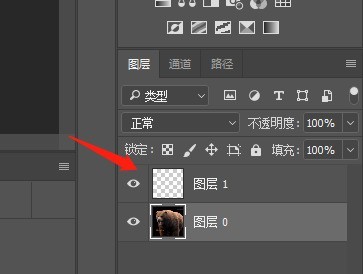
2. Use the stamp tool to erase the words "love" and "animation" in "Love Animals", find the "Stamp Tool" in the left menu, and click the "Imitation Stamp Tool" (as the picture shows).
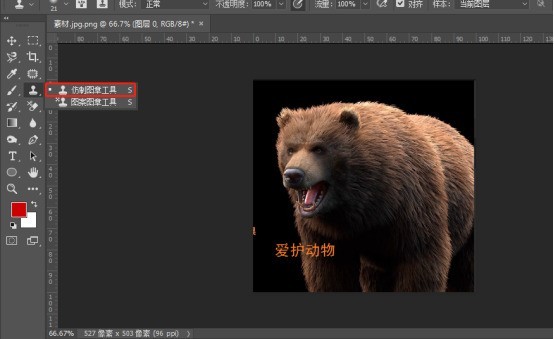
3. After calling up the Clone Stamp Tool, the row above the canvas is its property bar. Here we set the size of the Clone Stamp Tool brush (as shown in the picture).
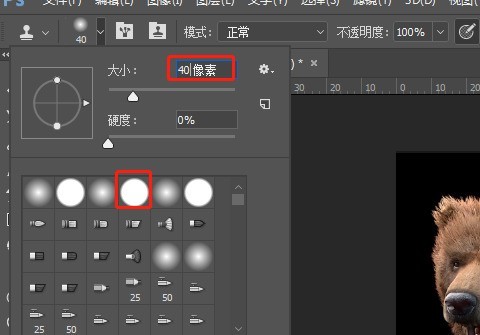
4. After setting the brush size, move the mouse to the image. On the side of the target image that needs to be cleared, press the ALT key and click the mouse to remove this part of the image. Aspirate (as shown in the picture).
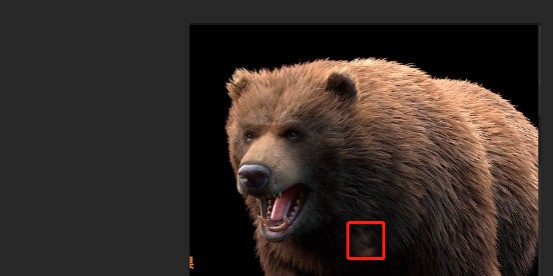
5. Then, place the mouse here on the target image, click once, and it will be immediately covered by the absorbed image (as shown in the picture).
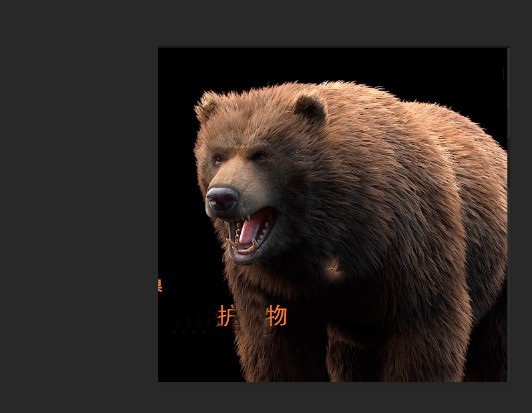
The above is the detailed content of How to use ps stamp tool_How to use ps stamp tool. For more information, please follow other related articles on the PHP Chinese website!
 The difference and connection between java and javascript
The difference and connection between java and javascript How to solve problems when parsing packages
How to solve problems when parsing packages what python can do
what python can do index.html what is
index.html what is How to solve the problem that the msxml6.dll file is missing
How to solve the problem that the msxml6.dll file is missing What's going on when phpmyadmin can't access it?
What's going on when phpmyadmin can't access it? The difference between random and pseudo-random
The difference between random and pseudo-random How to set ppt page number
How to set ppt page number



