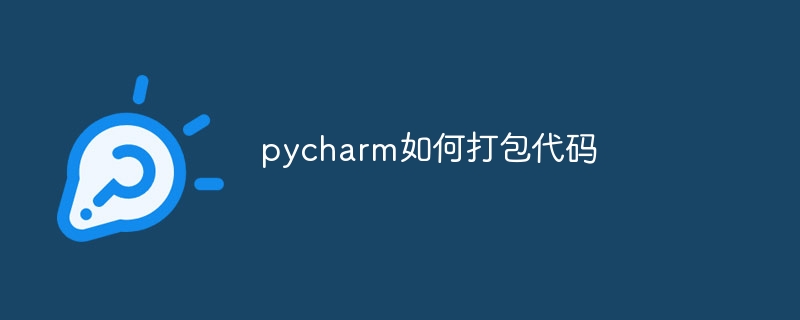Packaging code refers to packaging Python code and dependencies into an executable file or archive for distribution or deployment. In PyCharm, the steps for packaging code include: Create a virtual environment (optional) Install the required dependencies Configure the packaging settings Select the packaging format and specify the target file Set up the startup script Include dependencies Run the packaging task
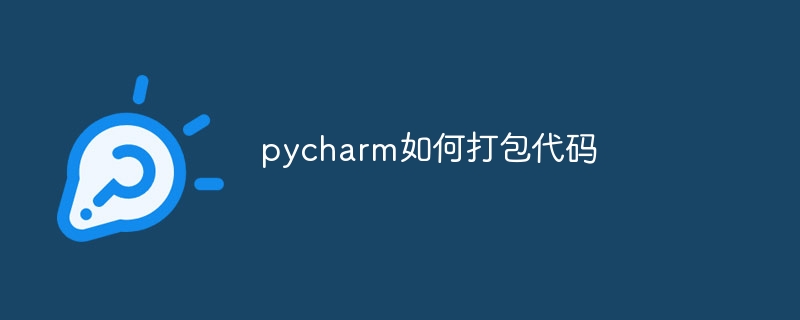
Packaging code in PyCharm
What is packaging code?
Packaging code is packaging Python code and dependencies into an executable file or archive so that it can be distributed or deployed on other systems.
Steps to package code in PyCharm:
-
Create a virtual environment (optional): If you want to package your code with a specific The Python version is packaged with dependencies, please create a virtual environment.
-
Install required dependencies: Install all necessary Python packages via Pip or Conda.
-
Configure packaging settings: In PyCharm, go to the "Run" menu and select "Configuration". In the "Edit Configuration" dialog box, select the "Packaging" tab.
-
Select packaging format: There are two available packaging formats: "Single file executable" and "Archive file".
-
Specify target file: Specify a name and path for the generated packaging file.
-
Set startup script: Specify the entry point script of the program.
-
Include dependencies: Select the dependencies you want to include in the packaged file.
-
Run the packaging task: Click the "Run" button to start the packaging process.
Tip:
- Use the "single file executable" format to generate a self-contained executable file without installing Python.
- Using the "archive file" format generates a ZIP or TAR file containing code and dependencies that requires Python to be installed on the target system to run.
- Test your code thoroughly before packaging to ensure it runs as expected.
- Consider using a third-party tool (such as pyinstaller or cx_Freeze) for more packaging options and customization.
The above is the detailed content of How pycharm packages code. For more information, please follow other related articles on the PHP Chinese website!