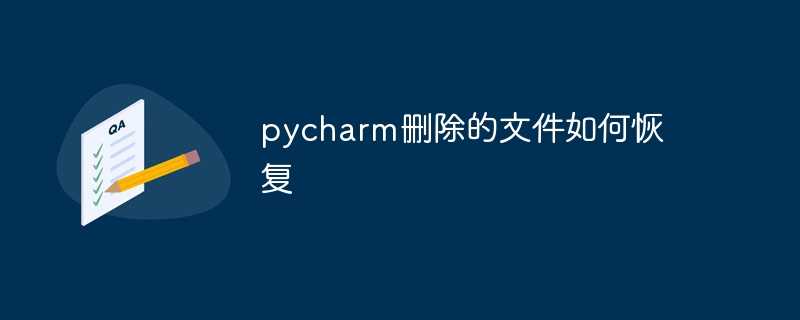There are two ways to recover deleted files in PyCharm: Recover from local history: Select "Local History" in the "Version Control" tab and select the timestamp of the deleted file from the timeline , and finally click "Revert". Recover from a version control system: Select "Repository" in the "Version Control" tab, use the "Blame" function to find the commit that deleted the file, and click "Checkout to".
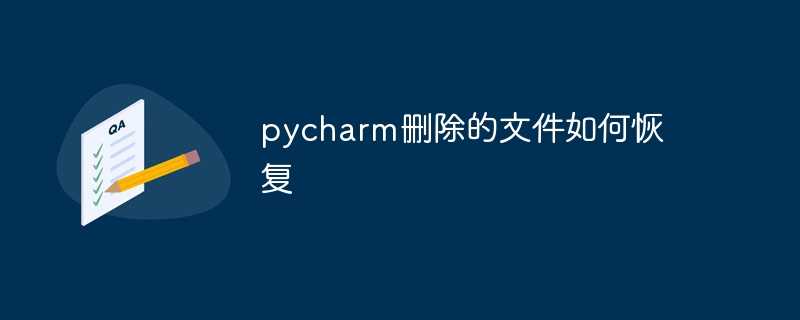
How to recover deleted files in PyCharm
How to recover deleted files:
PyCharm provides the following two methods to recover deleted files:
1. Recover from local history:
- Navigate to the "Version Control" tab.
- Select "Local History".
- Select the timestamp of the deleted file from the timeline.
- Click the "Revert" button to restore the file to the working copy.
2. Restore from version control system:
- Make sure the file is managed by a version control system (such as Git).
- Navigate to the "Version Control" tab.
- Select "Repository".
- Select the correct branch in the "Branches" list.
- Use the "Blame" function to find the commit that deleted the file.
- Click the "Checkout to" button to restore the files to the working copy.
Note:
-
Local history: Only applies to files that have not been submitted to the version control system.
-
Version Control System: Required files have been added to the version control system.
- If the file has been safely deleted or the disk is damaged, it cannot be recovered.
- It is recommended to back up important files regularly to prevent data loss.
The above is the detailed content of How to recover files deleted by pycharm. For more information, please follow other related articles on the PHP Chinese website!