Under normal circumstances, it is not recommended to delete the Oracle monitoring log directly. Reason: Listening logs contain important information needed for monitoring and troubleshooting. Processing method: Keep logs for a certain period of time, rotate logs regularly, and exclude unnecessary log records. If you really need to delete the listening log, you can follow the steps: stop the listening program, navigate to the log file location, delete the log file, and restart the listening program.
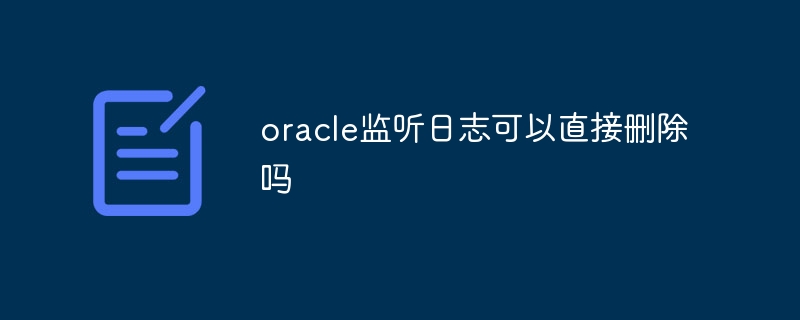
Can the oracle monitoring log be deleted?
No, under normal circumstances, it is not recommended to delete the Oracle monitoring log directly.
Cause:
Recommended processing method:
Exceptions:
In some cases, it may be necessary to delete the listening log, for example:
Deletion steps:
If you really need to delete the listening log, please follow the following steps:
$ORACLE_BASE/diag/tnslsnr/<listener_name>/alert/<listener_name>.log). The above is the detailed content of Can Oracle listening log be deleted directly?. For more information, please follow other related articles on the PHP Chinese website!




